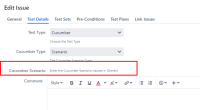Details
-
Bug
-
Status: Closed
-
Major
-
Resolution: Fixed
-
6.1.4, 5.1.1, 5.1.3, 5.1.4
Description
Steps to replicate:
- Click on the Apps option on the left side menu from the Project
- Select any Test from the list and click on the Edit option on the right side
- Edit screen opens but the Steps will be missing - it shows the Steps label only
- If you save changes, you lose the Steps information
- This happens to all Test types
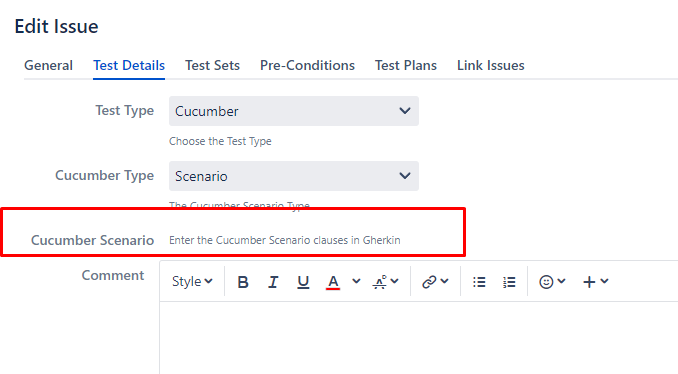
Attachments
Issue Links
- relates to
-
XRAY-10205 When editing a Test from the Apps (Add-ons) menu -> Edit option, Tests lose their Steps information
-
- Open
-