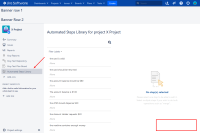Details
-
Bug
-
Status: Closed
-
Trivial
-
Resolution: Fixed
-
5.1.4
Description
Description
When the Announcement Banner is enabled in Jira, the Save and Cancel buttons on the Automated Steps Library screen are not displayed
Pre-conditions
Have an Announcement Banner with at least two<h1> rows enabled Jira
How to reproduce
- Go to Jira Administration -> System -> User Interface -> Announcement banner
- Type in the following banner text and click on Set banner:
<h1> Banner row 1 </h1> <h1> Banner Row 2 </h1>
- Go to the Automated Steps Library screen
Actual result/Attachments
Save and Cancel buttons are not displayed on the screen
Expected result
Save and Cancel buttons are displayed on the screen