Details
-
Bug
-
Status: Closed
-
Major
-
Resolution: Fixed
-
None
-
None
Description
Description
When adding execution defects, an error message may appear at the top of the test run page.
This happens if the Test of the Test Run has Web Links. Below are the steps to reproduce.
How to reproduce
1) Create a Test
2) Click on More > Link to create a new Link, a new dialog will apear
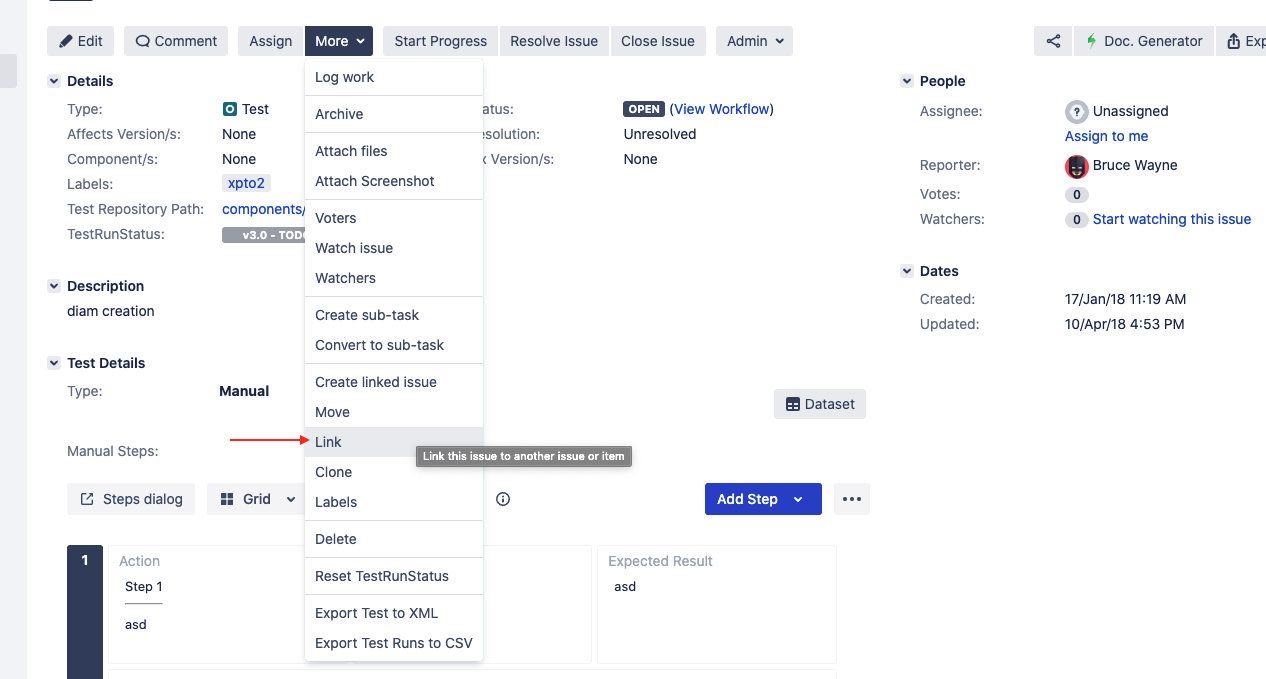
3) Click the Web Link tab and add a new Web Link
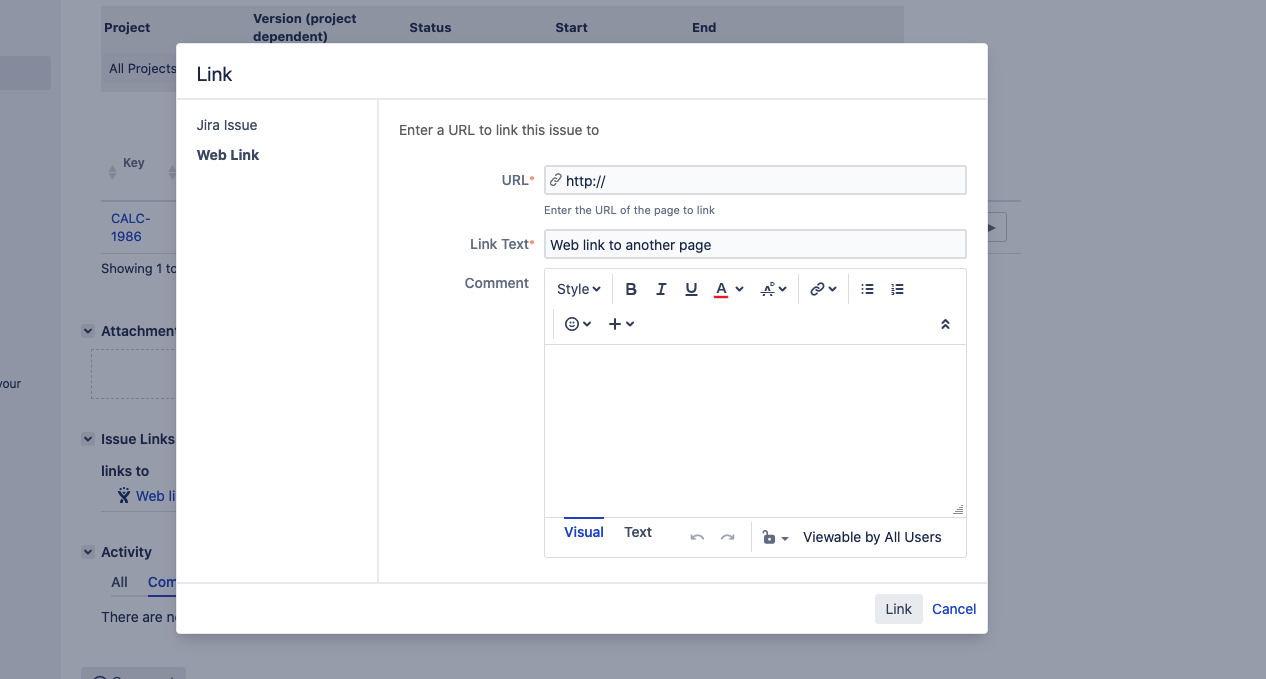
3) The Web Link will appear in the Issue Links section

4) Create a Test Run or open an existing one
5) Create a new or add an existing defect
6) An error will appear at the top of the page
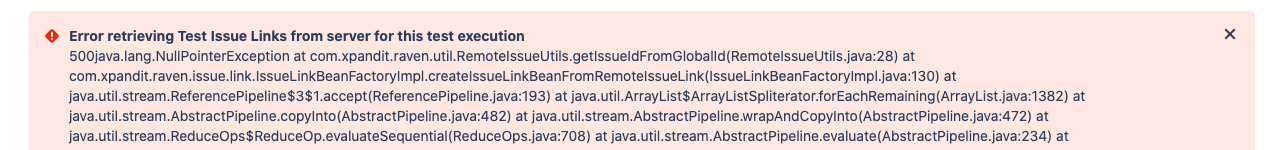
Version
- 5.1.6 by the time this bug was reported




