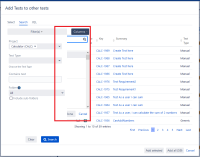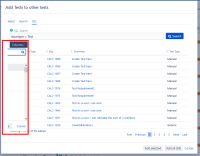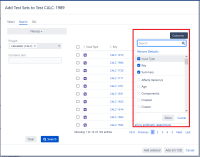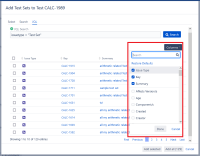Details
-
Bug
-
Status: Closed
-
Trivial
-
Resolution: Fixed
-
Xray DC V5.0.0, 5.1.7, 6.0.0
-
None
Description
Description
On the Test Repository/Test Plan Board page, the Search dialog Columns button is aligned to the left, making it unusable.
This only happens on the Test Repository/Test Plan Board page Search Dialog, as on the the Xray issue pages, the Columns button is aligned to the right, making it perfeclty usable
Pre-conditions
Navigate to a Test Repository/Test Plan Board page with some tests and non-native folders
How to reproduce
- On the folders view, right-click a non-native folder and select either of the options Add Tests, Add to Test Set, Add to Test Plan or Add to Test Execution
- On the Search/JQL tabs, perform a search that returns results
- On the Tests view, right-click a test/group of tests and select either of the options Add to Test Set_, Add to Test Plan or Add to Test Execution
- On the Search/JQL tabs, perform a search that returns results
Actual result/Attachments
- the Columns button is aligned to the left.
- when trying to use it, it opens to the left, and its contents can't be viewed
- Search View
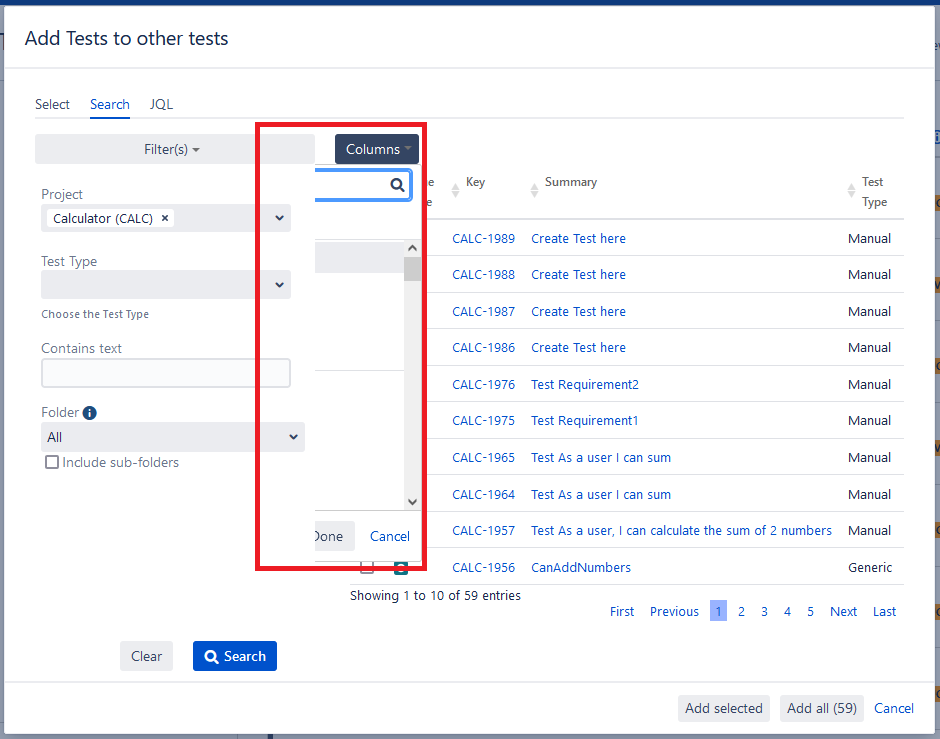
- JQL View
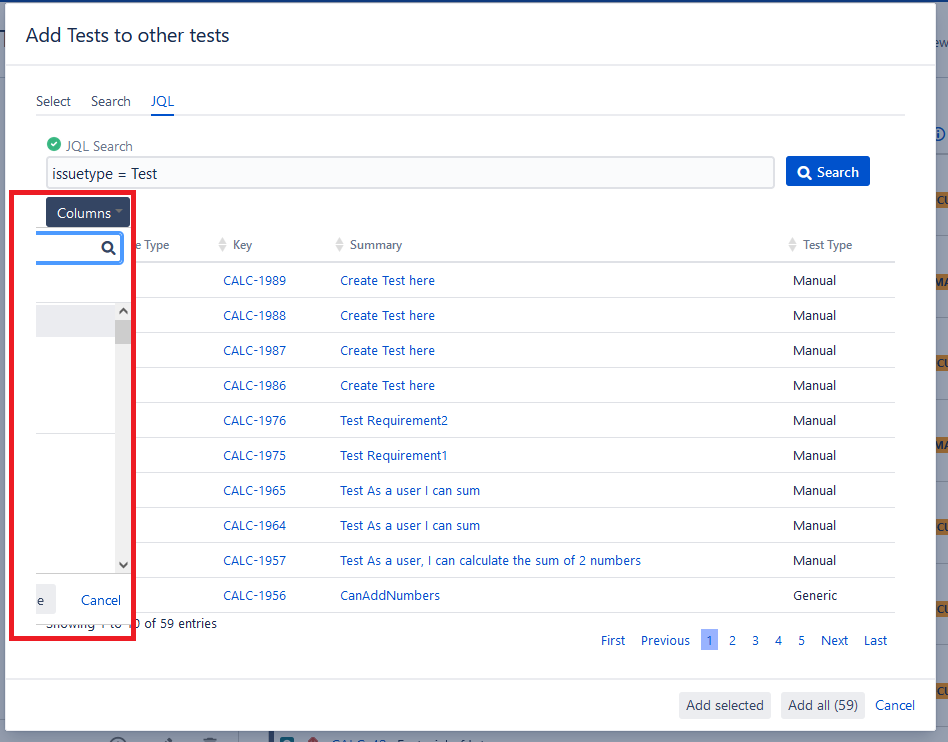
- Search View
- when trying to use it, it opens to the left, and its contents can't be viewed
Expected result
- the Columns button is aligned to the right
- when trying to use it, it opens to the left, and its contents can be viewed
- Search View
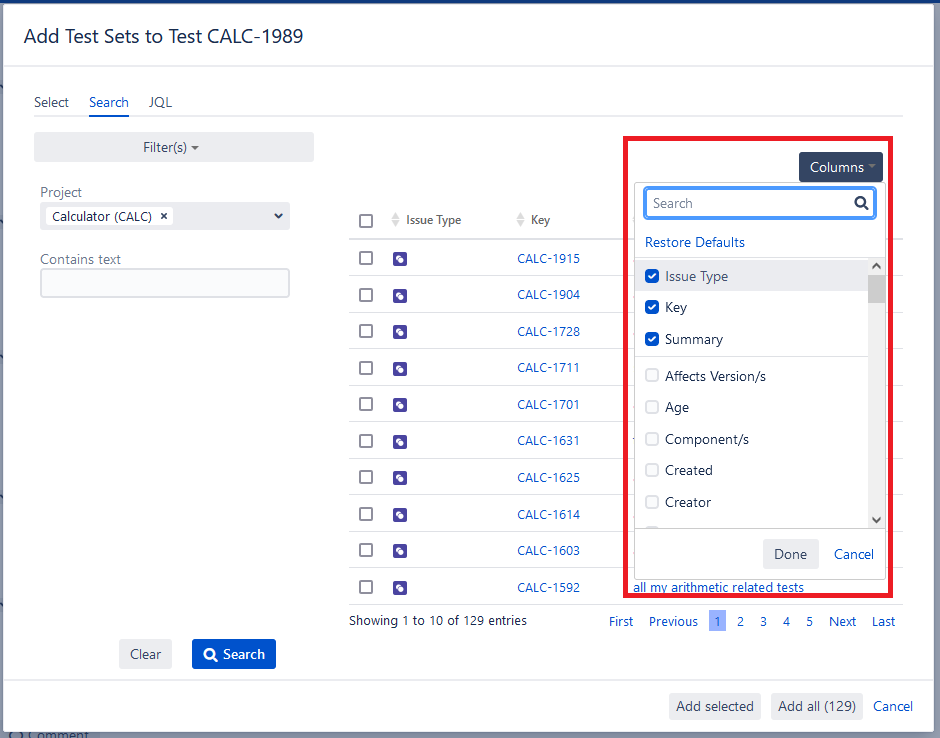
- JQL View
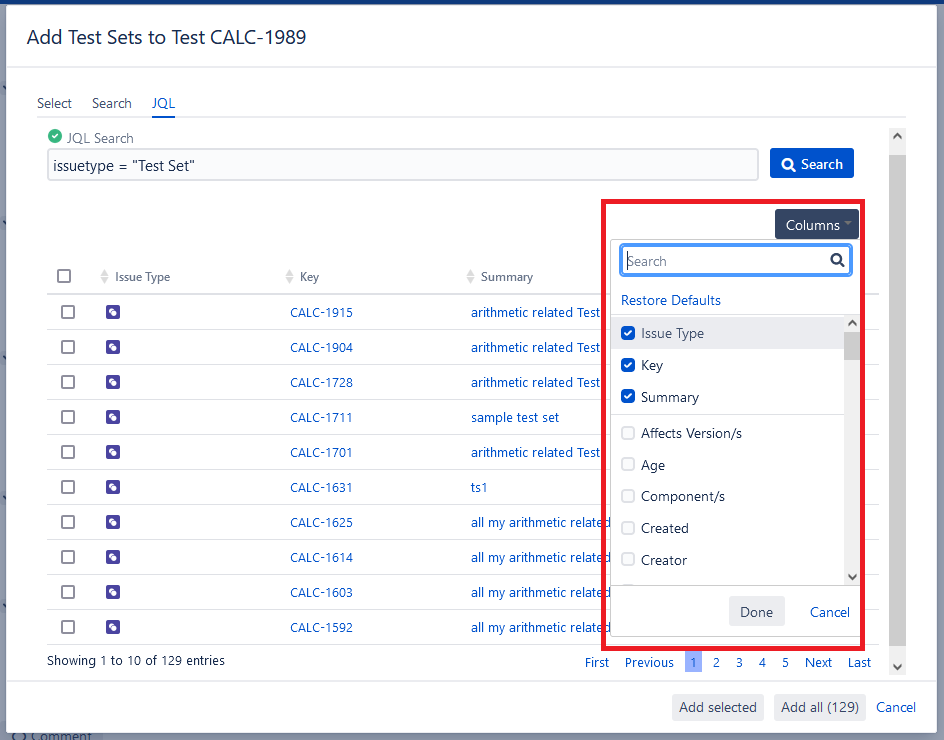
- Search View
- when trying to use it, it opens to the left, and its contents can be viewed
Version
- 5.1.7
Environment
- ALL