Details
-
Bug
-
Status: Closed
-
Major
-
Resolution: Won't Fix
-
5.1.7, 6.0.0
-
None
-
None
Description
Description
When there are two Custom Fields with the same Name, Test Case Importer is not mapping Select List Jira Type Fields, even if it is correctly mapped.
Pre-conditions
Have to Custom Fields with the same name:

How to reproduce
- Access TCI, select the file and project;
- Head into the "Fields" window and select the Custom Field you want to map;
- Proceed with the Import Process until completion.
Actual result/Attachments
The process finishes, but with Warnings, and the Custom Field not mapped:
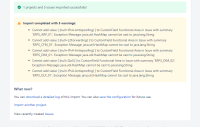
Resulting log: log.txt![]()
Expected result
TCI maps the selected field correctly.
Version
- Xray v5.x and v6.0.0
Attachments
Issue Links
- relates to
-
XRAY-8614 TCI does not create Test Steps if there is a Jira System Field named "Test Type"
-
- Closed
-