Description
Description
When moving issues from one issue type to a Test/Pre-Condition, using the bulk action mode from Jira, an error appears.
How to reproduce
- Go to the Search for Issues Page
- Filter Stories
- Click on Actions >> Bulk Change >> Move issues >> Change issue type to Test or Pre-Condition
Actual result/Attachments
- When changing from Story to a Test

- When changing from Story to a Pre-Condition
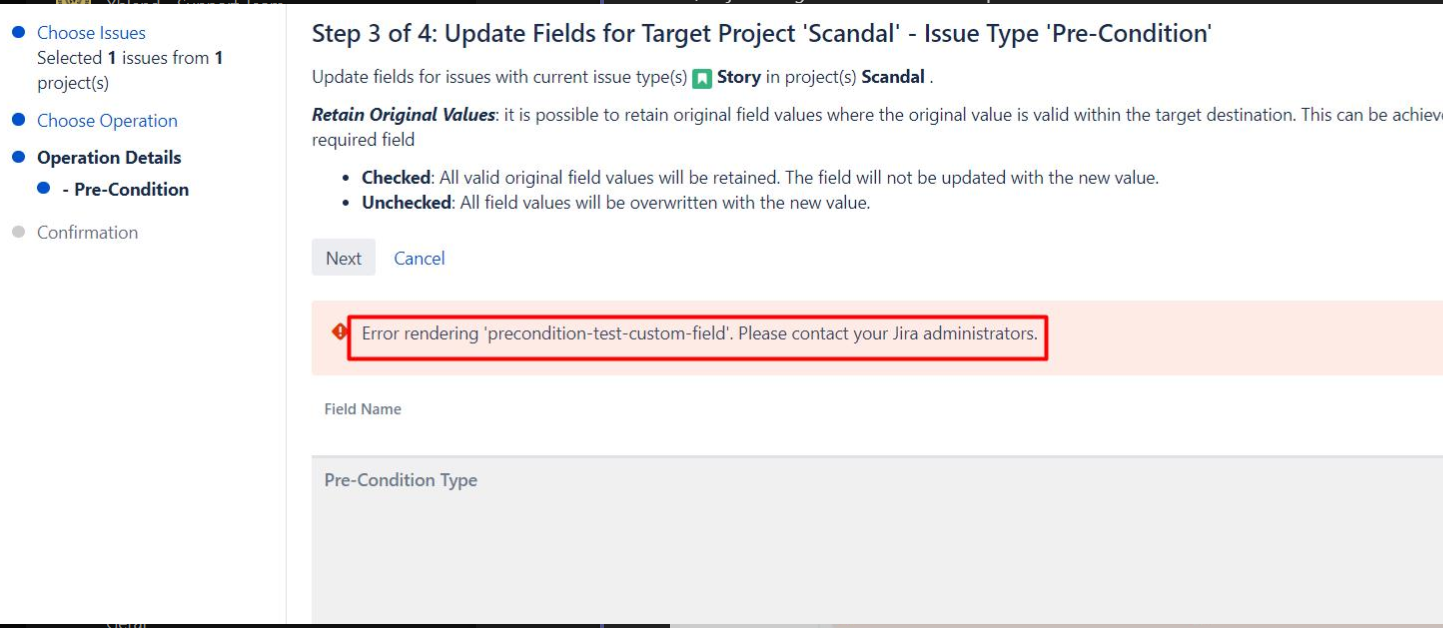
Note: This just happens when doing the move in bulk mode. If we go directly to an issue, click on More >> Move and change the issue type, the error is not presented.
Note 2: The error does not affect the move process. All the information is correctly migrated. The error can be discarded!
Expected result
The error is not shown.
Version
- 6.0.1
