Details
-
Bug
-
Status: Closed
-
Minor
-
Resolution: Won't Fix
-
6.1.0
-
None
-
None
Description
Description
In smaller windows, the Test Steps in the Execution Details Page are truncated. The button Show More is not presented.
Pre-conditions
1. Create a Test with a long Test Step
How to reproduce
- Execute the Test
- Reduce the window size (outer window size: 777 x 691)
Actual result/Attachments
The Test Step is cropped and the button Show More is not visible:
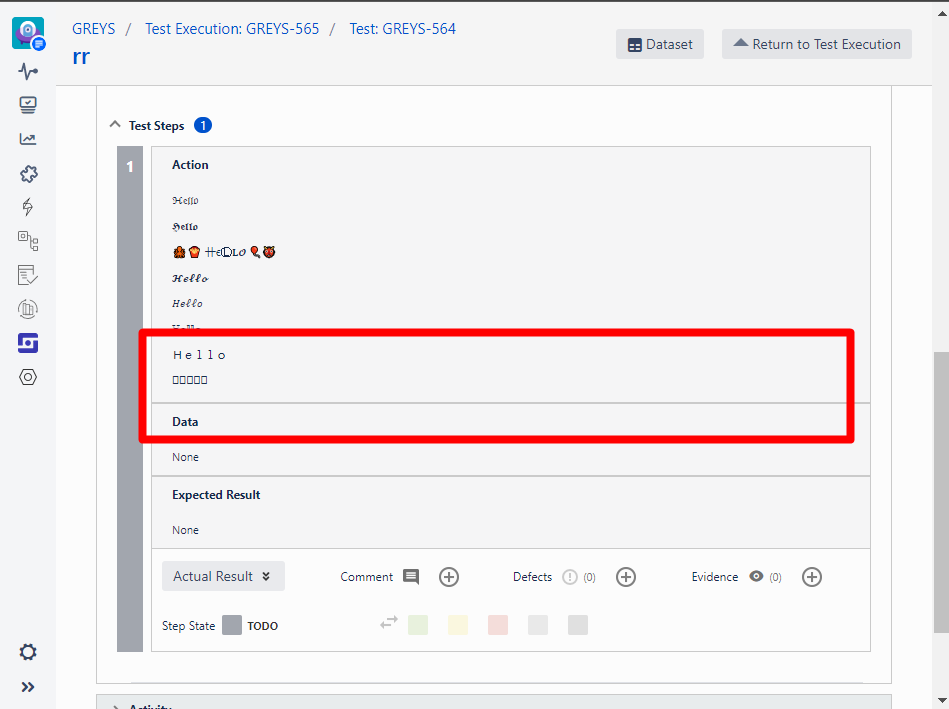
Expected result
The Test Step text should not be cropped and the button should appear:
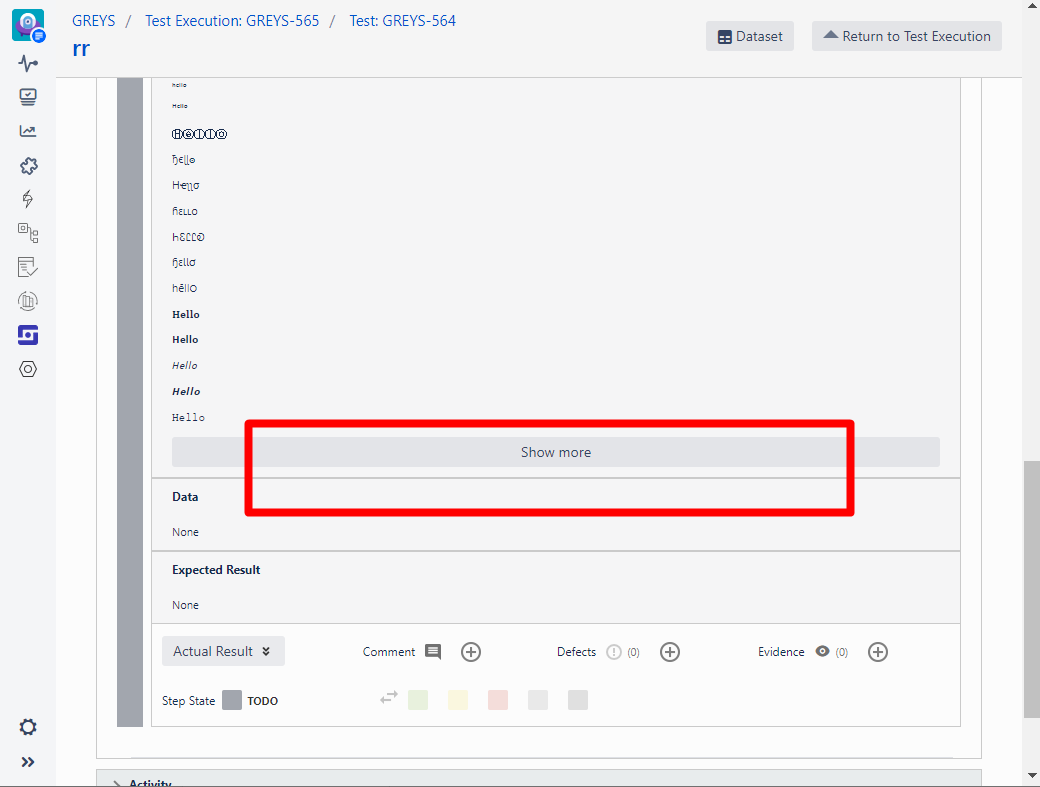
Version
- 6.1.0
Attachments
Issue Links
- is cloned by
-
XRAYCLOUD-4938 In smaller windows, the Test Steps in the Execution Details Page are truncated. The button Show More is not presented
-
- Closed
-
- relates to
-
XRAY-11575 In smaller windows, the Test Steps in the Execution Details Page are truncated. The button Show More is not presented
-
- Open
-