Details
-
Bug
-
Status: Closed
-
Trivial
-
Resolution: Won't Fix
-
6.2.4
-
None
-
None
Description
When tried to Create an Issue and a value is not inserted on the Summary field and the Create button is clicked, the Test Repository Path field can't be changed unless the Create Issue screen is closed, even inserting a name in the Summary after clicking Create button.
How to reproduce
- When Create an Issue
- Leave the Summary empty
- Click Create button (A warning will appear saying a Summary is needed):
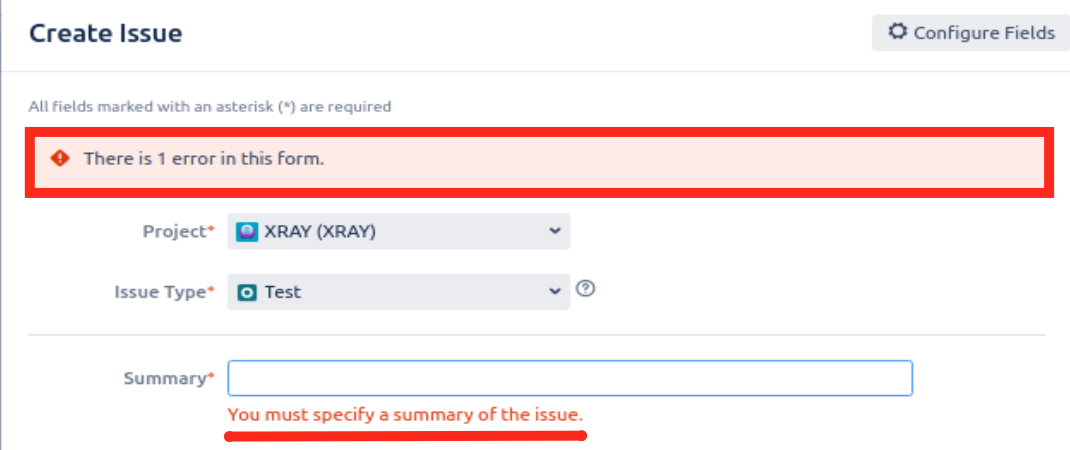
4.If the Summary is specified now, you the Test Repository Path field it turns unclickable/grayed out:
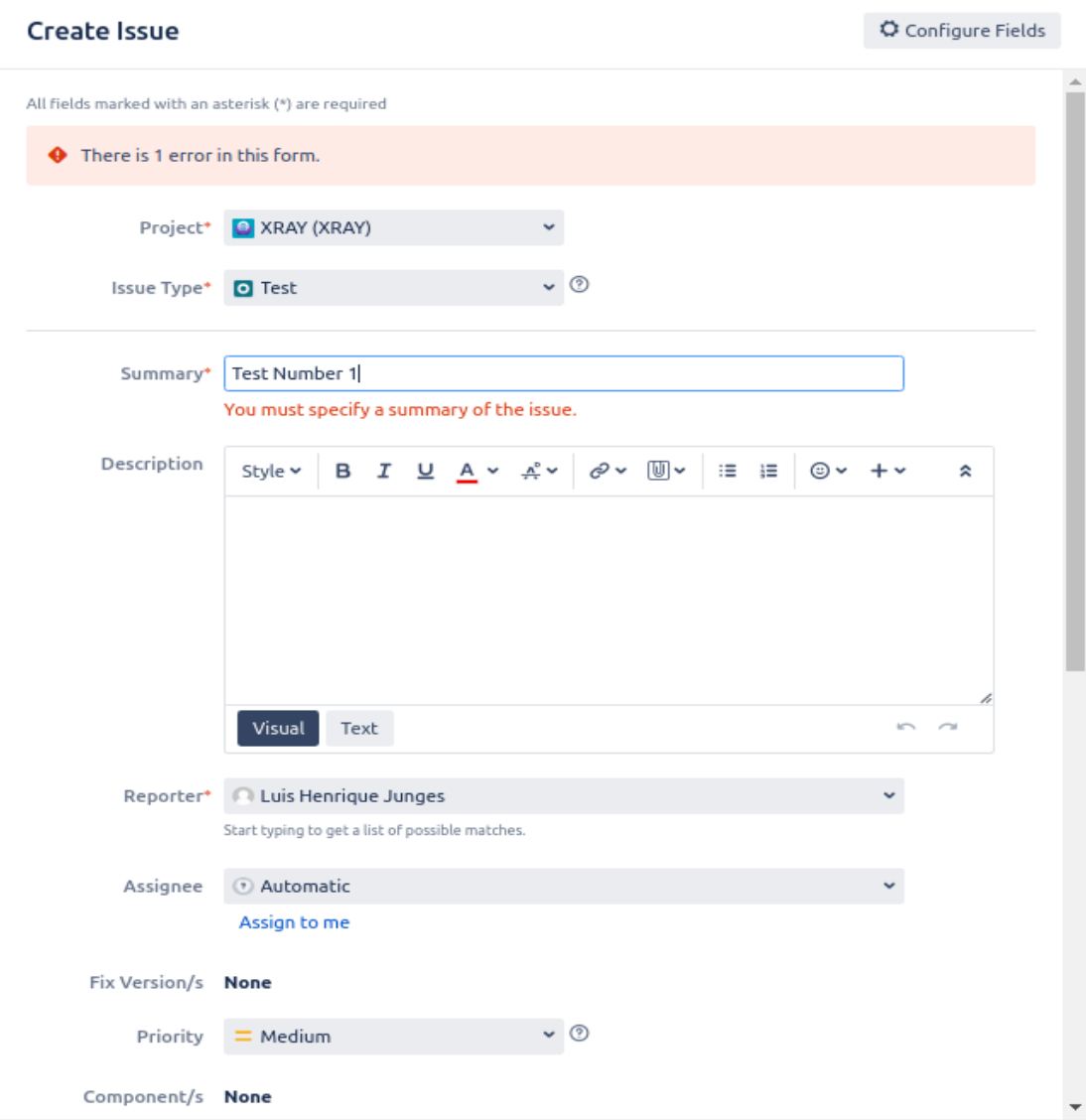
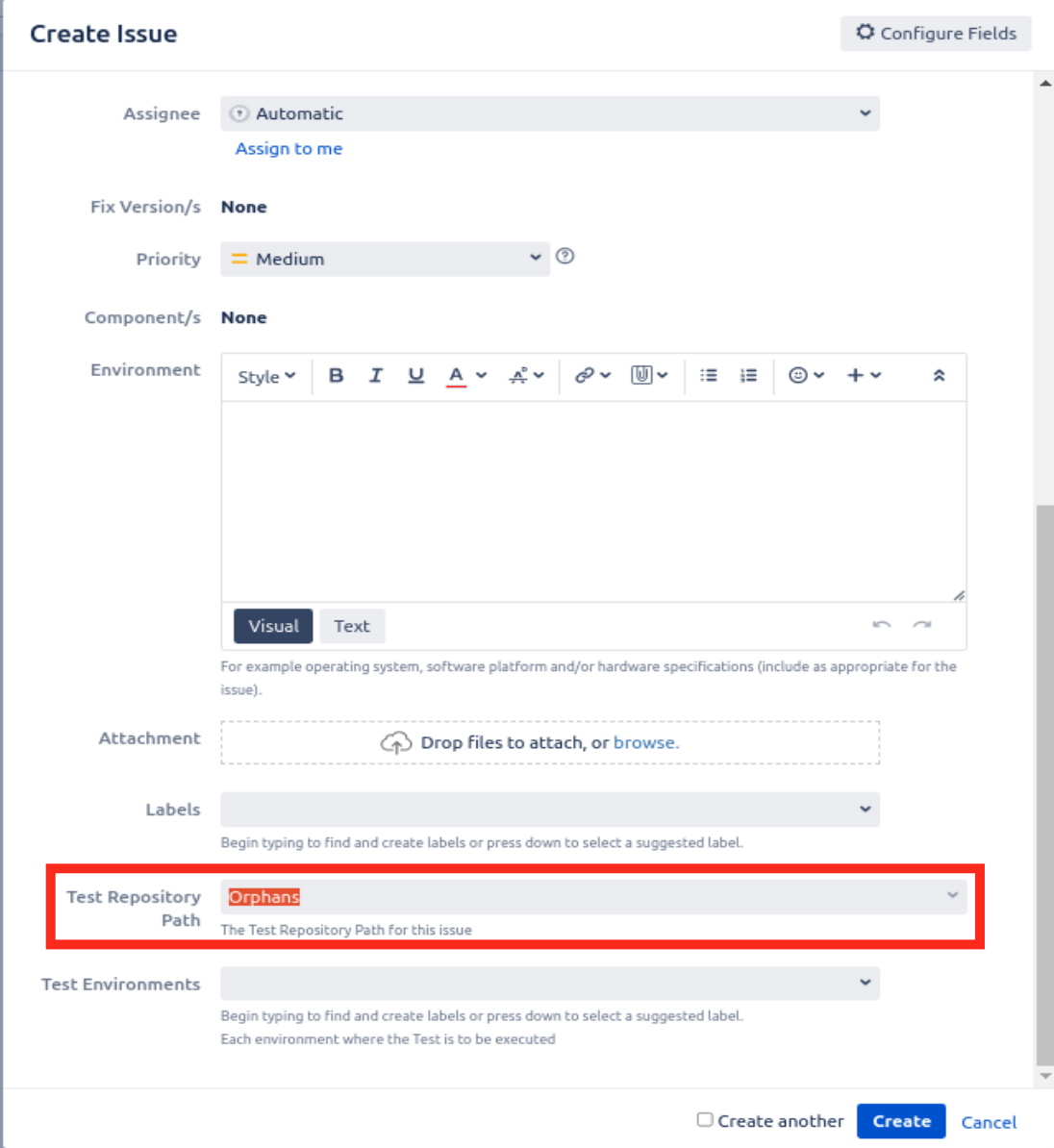
5. If you Cancel the Issue Creation and do follow the expected order (fill the Summary first and then select the Test Repository Path, it works fine):
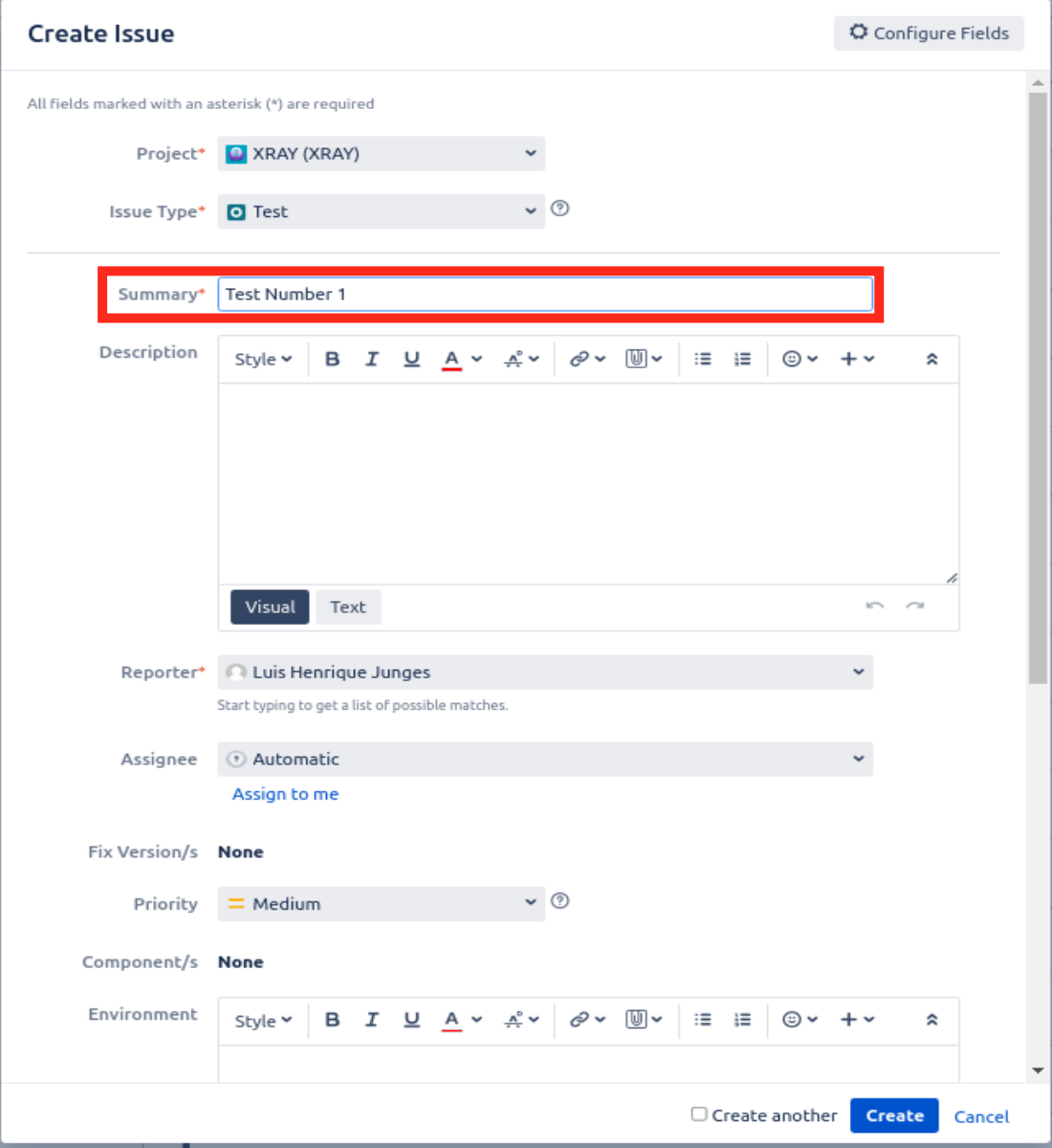
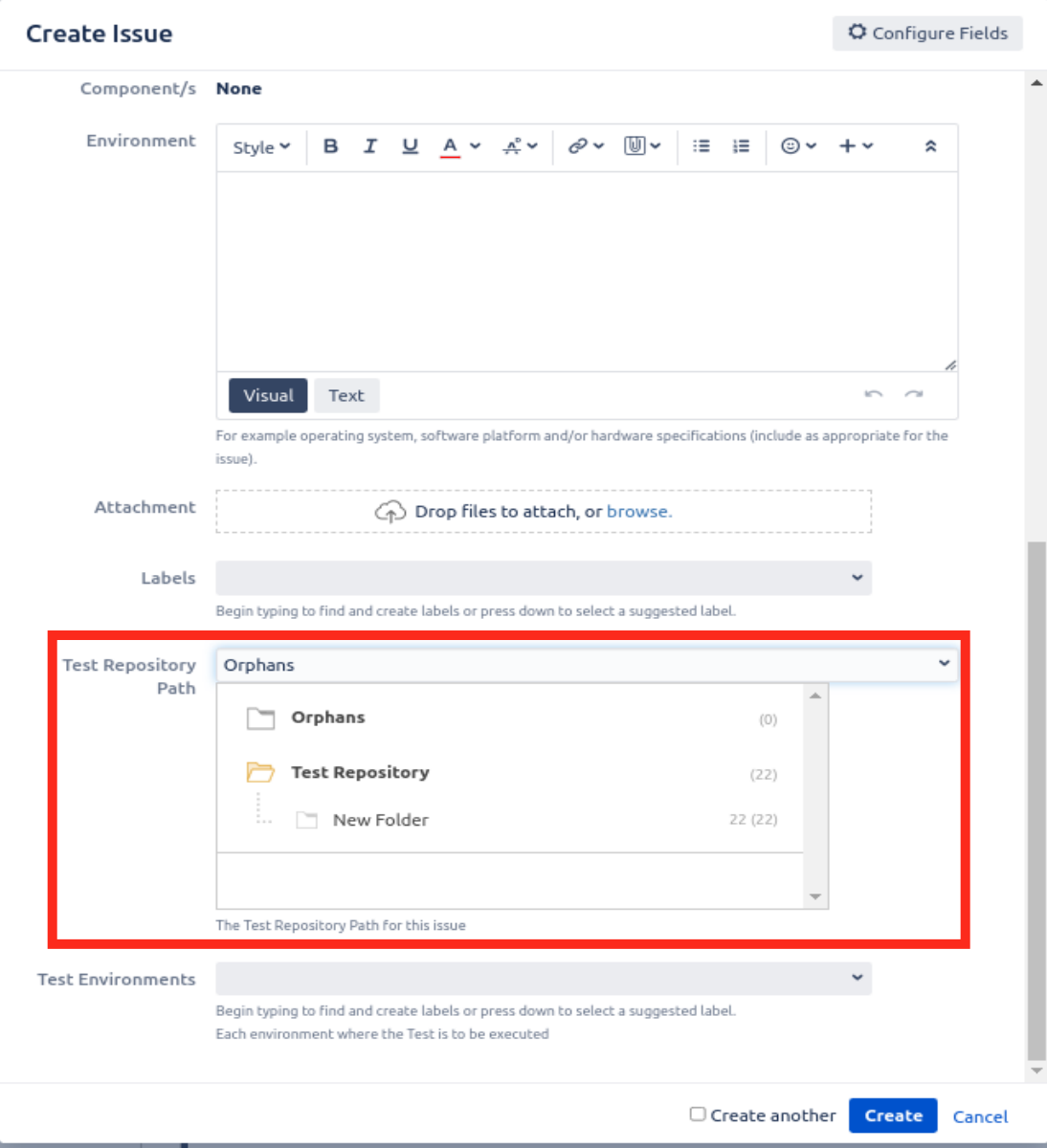
6. Issue after the creation:
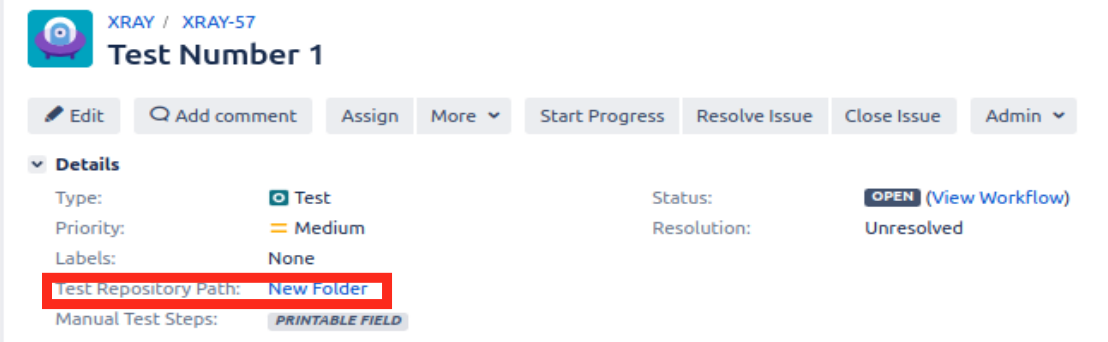
Actual result/Attachments
Screenshots are attached above.
Expected result
Modify Test Repository Path after the Summary field is missed and Create button is clicked.
Version
- <app versions>
Environment
- <environments>






