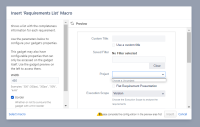Details
-
Bug
-
Status: Closed
-
Critical
-
Resolution: Fixed
-
6.2.7
-
None
Description
Description
When using Requirement List Gadget in Confluence is not possible to choose the Project or Saved Filter
How to reproduce
- Go to a space in Confluence and Xray Requirements List Gadget.
- In the configurations, try to add a Project or a Filter.
Actual result/Attachments
No suggestions are presented, so it is not possible to select. For Projects is also not possible to input a project name.
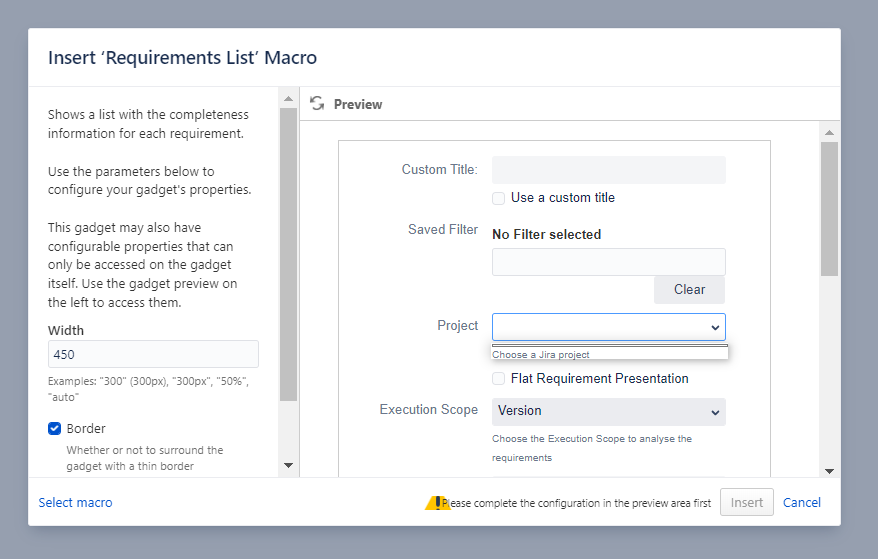
Expected result
It should be possible to search for Projects and Saved Filters
Version
- 6.2.7
Attachments
Issue Links
- relates to
-
XRAY-8751 When using Test List Gadget in Confluence is not possible to choose the Saved Filter
-
- Closed
-