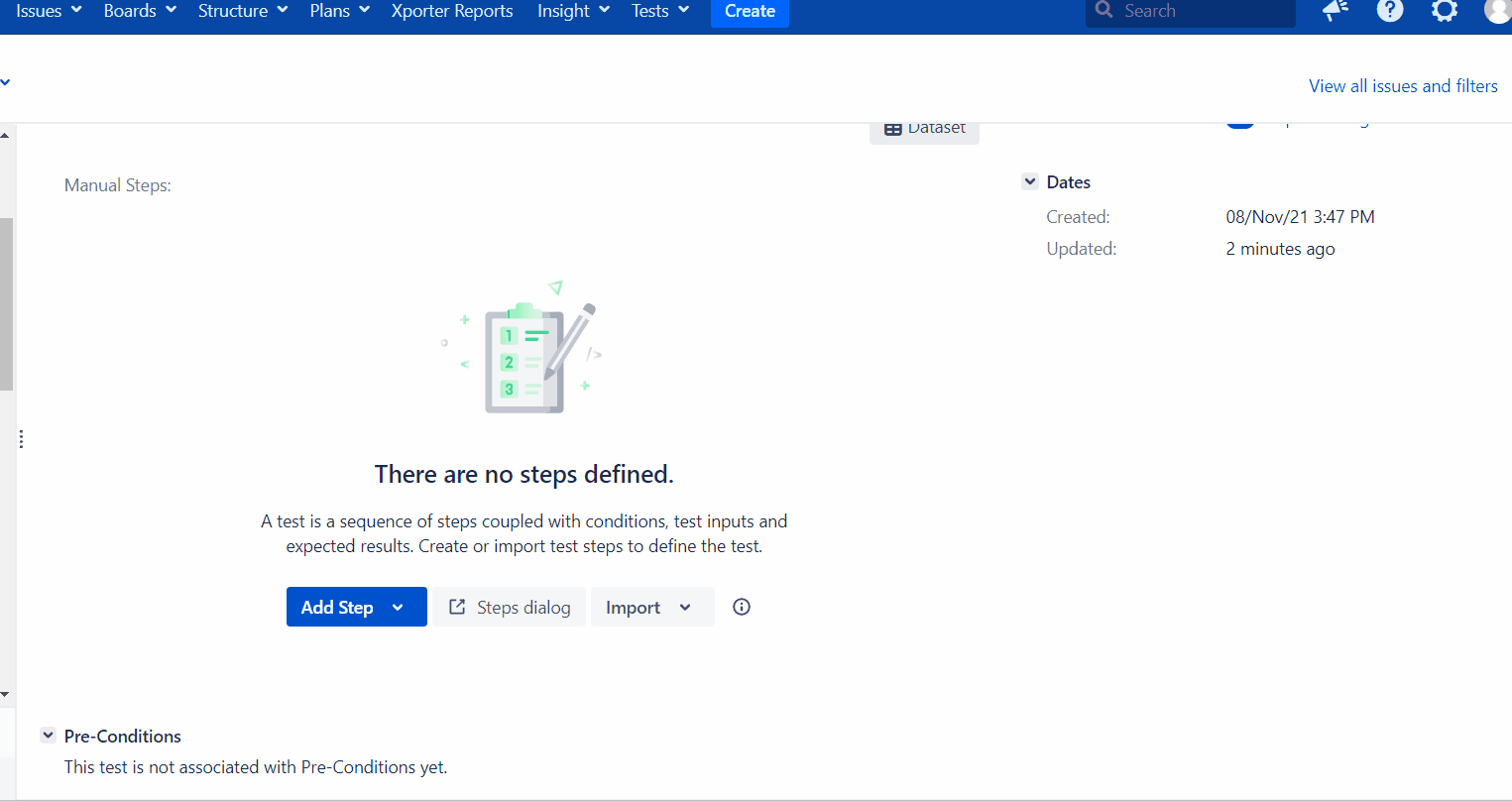Details
-
Bug
-
Status: Closed
-
Trivial
-
Resolution: Won't Fix
-
6.2.6
-
None
-
None
Description
The image preview doesn't work correctly when editing the Manual Test Step fields. It only works under certain conditions when resizing it in visual mode.
There are two different paths that show the problem occurring:
Adding new Image:
- Open test Ticket
- add a Image e.g. via Drag and Drop
- add new Step
- insert Image in visuell Mode about Image Insert Button from Menu Bar
- click on Text Mode
- the Bild Desc contain no Size values of Thumbnail
- !Screenshot_4.png|thumbnail!
- go back to visuell Mode
- save
- now click on Image
 the Image is not opened, but you are in Edit Mode again
the Image is not opened, but you are in Edit Mode again- delete Image
- add Image again about Button
- change size of thumbnail by dragging the edge of the image
- click on text mode
- the image desc contain size values now
- !Screenshot_4.png|width=204,height=204,thumbnail!
- go back to visuell mode
- save
- click on Image
- the Image Preview is opened now

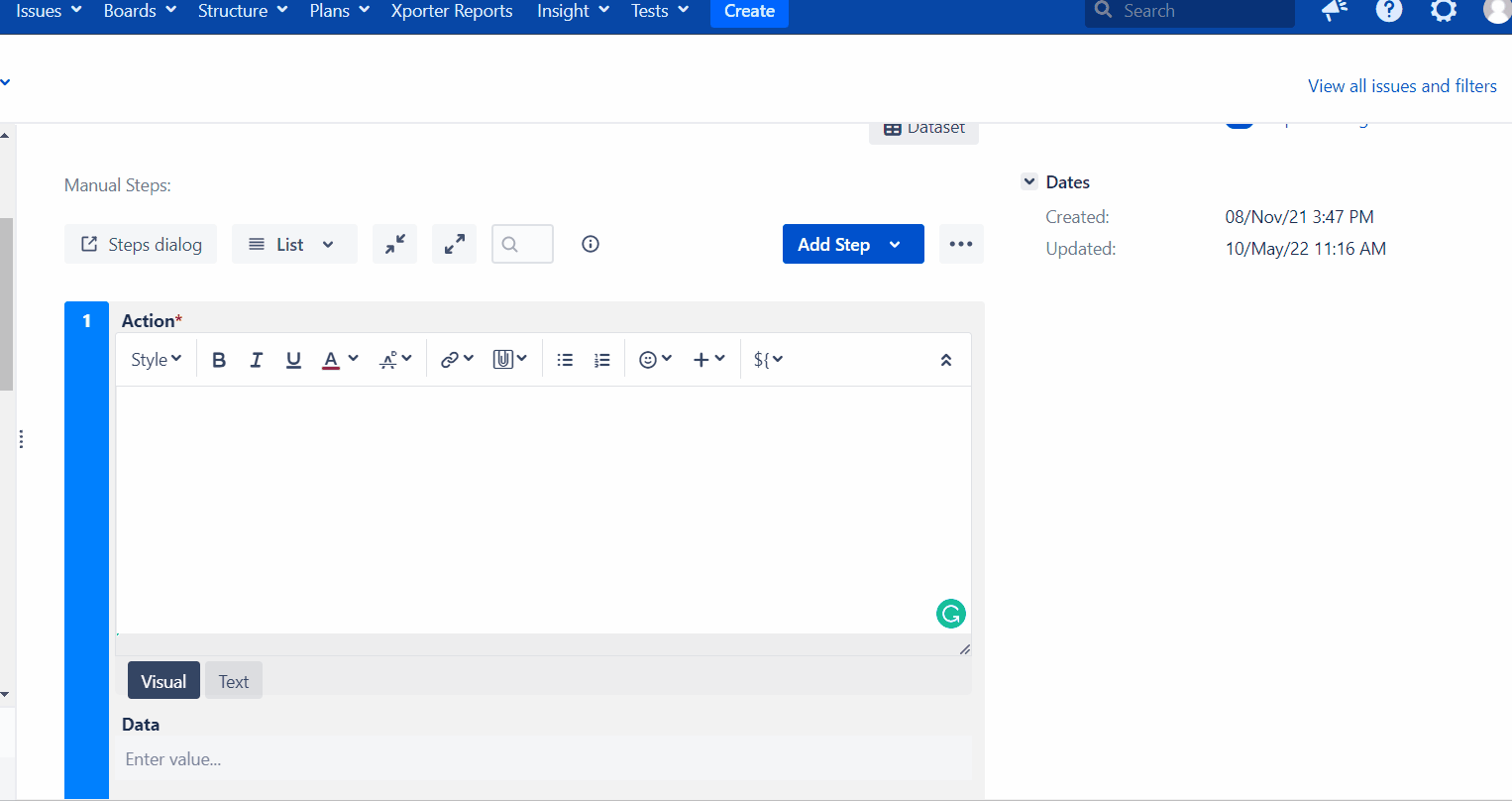
Change Text after adding correct working Image thumbnail
- delete Image
- add Image again about Button
- change size of thumbnail by dragging the edge of the image
- click on text mode
- the image desc contain size values now
- go back to visuell mode
- add text under the Image!
- save
- click on Image
- the Image Preview is opened now

- close Preview
- click on Text under Image
- the edit mode is opened again
- change only the text or add more text
- save
- click on Image
- the Image Preview is not opened again
- you are opened the edit mode again
- click on Text Mode
- the word “thumbnail” is deleted in Image Desc

- !Screenshot_4.png|width=204,height=204!
- the word “thumbnail” is deleted in Image Desc