Details
-
Bug
-
Status: Closed
-
Major
-
Resolution: Won't Fix
-
6.2.11
-
None
-
None
Description
Description
When using the Group By Component option of the Overall Requirement Coverage gadget, it "groups" Components with similar and extensive names.
Pre-conditions
Have replicated with the following Components:
- alpha beta charlie service complete user
- alpha beta charlie service complete client
How to reproduce
- Create a Story for each of the Components


- Generate the Overall Requirement Coverage gadget for that Project with the Group by Components option
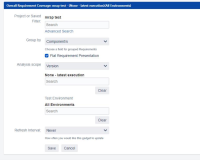
Actual result/Attachments
This is grouping both Components on the same line.

Expected result
If we go to the Overall Requirement Coverage Report, we´ll see how the Gadget should be.
