Details
-
Bug
-
Status: Open
-
Minor
-
Resolution: Unresolved
-
None
-
None
Description
Description: When creating a defect from a Manual Test step execution page, with the "Include Steps Table in Description" option enabled, the default Jira language does not reflect.
Pre-conditions: NA
How to reproduce
- Enable the "Include Steps Table in Description" option.
- Create a Test and add steps.
- Add Test execution to it and go to Test Execution Details page.
- Change the default Jira language different from English.
- Create a Defect on the Test Step.
- the 'Action', 'Data', and 'Expected Result' columns are added in English, and the 'Actual Result' column is in the Default language.
Actual result/Attachments
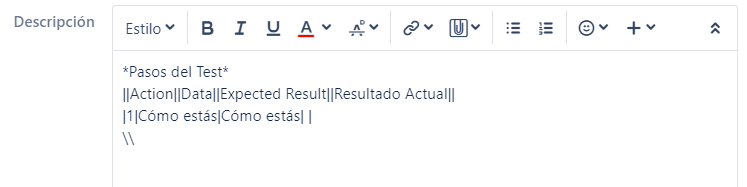
Expected result: Everything should appear in the default Jira Language.
Version
- 6.3
