Details
-
Bug
-
Status: Closed
-
Minor
-
Resolution: Fixed
-
6.3.0, Xray DC V7.5.1
-
None
Description
Description:
When we apply a filter in Overall Requirement Coverage Gadget for Test Environment and click on results, it shows incorrect JQL.
Pre-conditions: NA
How to reproduce
- Add the “Overall Requirement Coverage” Gadget on the Dashboard.
- Configure the chart:
- use any saved filter of requirements
- filter by a Version
- filter by a Test Environment
- click on any result bar on the chart to open the Xray filter.
- In JQL, the “issue in requirements()” function includes the Version parameter, but it is missing the Test Environment parameter, as documented here.
- In Reports, it is working fine.
Actual result/Attachments
Gadget configuration

1. Under Overall Requirement Coverage reports, expected behavior.
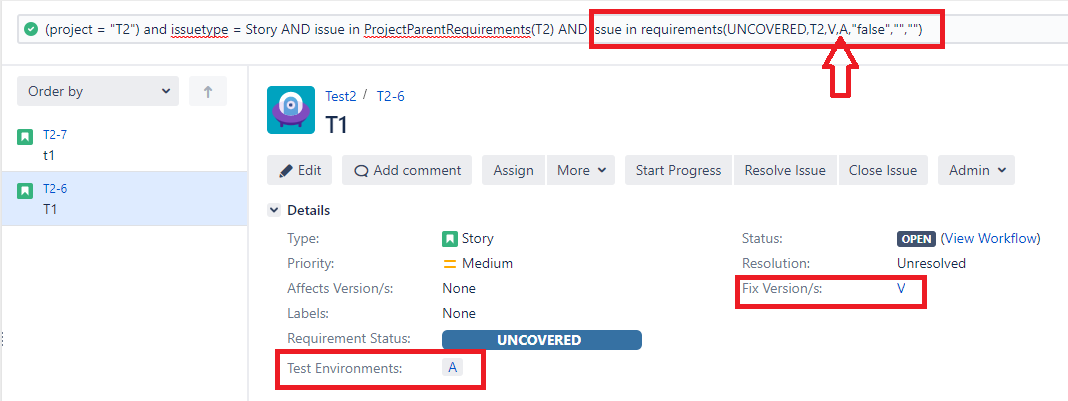
2. Under Overall Requirement Coverage Gadget, unexpected behavior.
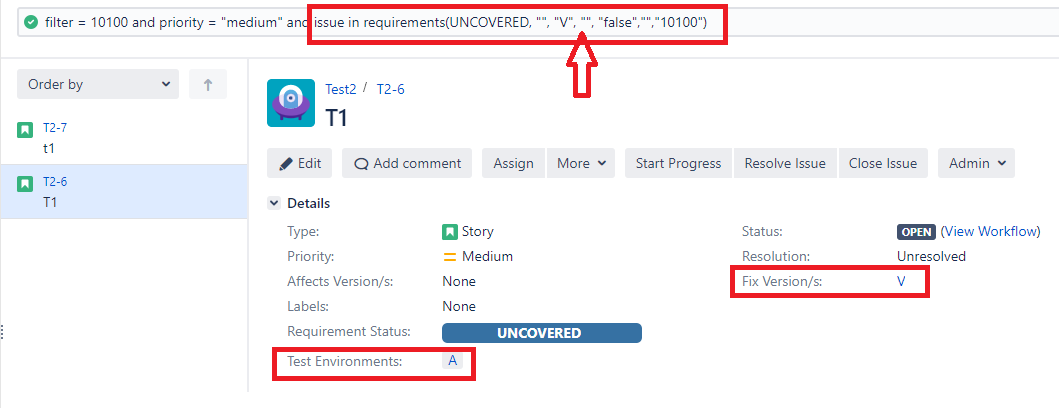
Our KB article.

Expected result
Gadget results should include the Test Environment in the JQL function.
Version
- 6.3



