Details
-
Bug
-
Status: Open
-
Minor
-
Resolution: Unresolved
-
Xray DC V6.5.0
-
None
Description
Description
When selecting the Test Environment as Empty in the Test Plan screen, the results are showing for all the Environments instead of showing Tests with no Environments.
Pre-conditions
How to reproduce
- Go to Test Plan
- Add the Test to the Test Plan.
- Add the Test Executions with different Test Environments(Android, IOS, None/Empty).
- Select the different environments from the dropdown available at the top of the Tests section(Screen recording Attached).
Actual result/Attachments
When selecting Empty from the dropdown, it is not filtering for the Test Environment having(None).
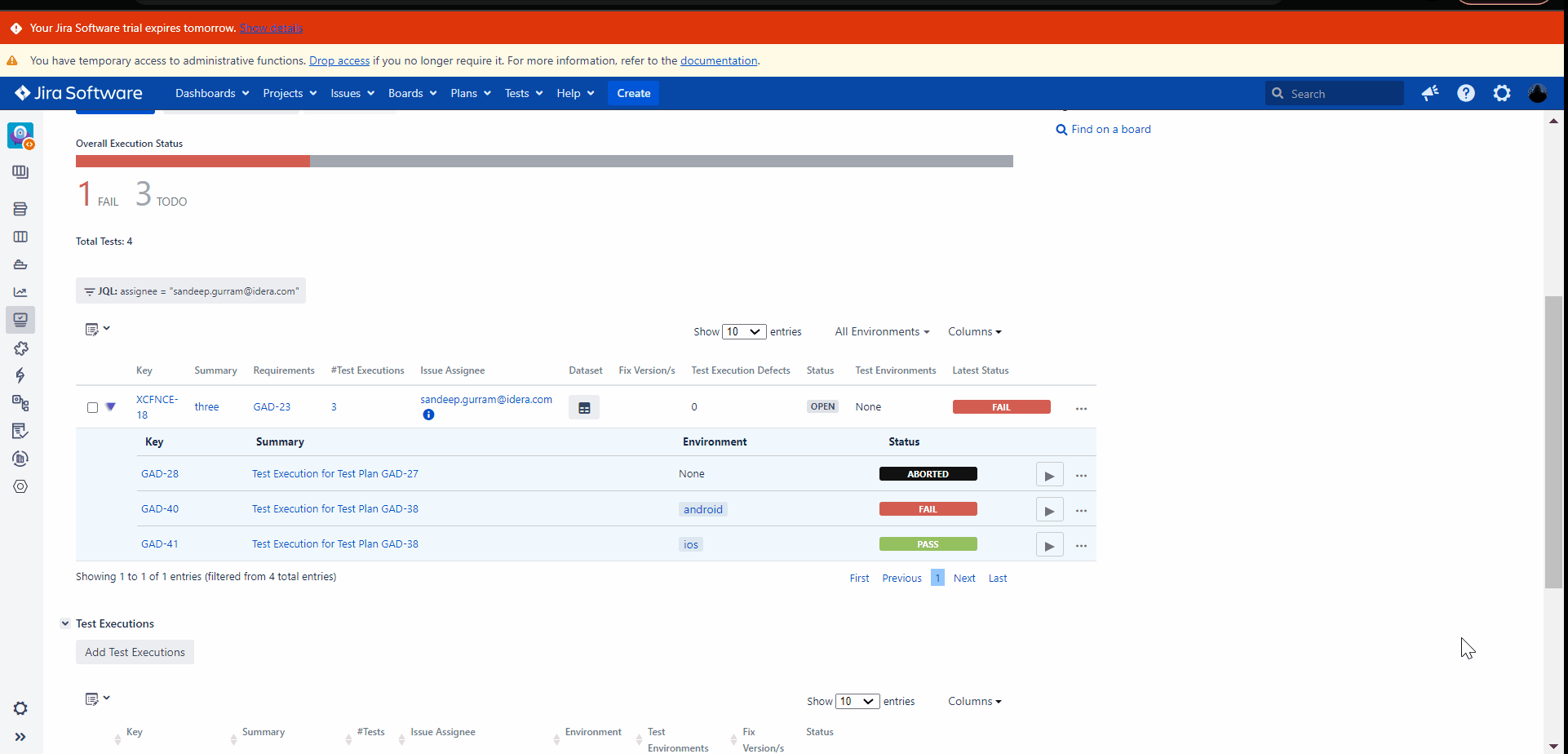
Expected result
It should show the result of the Test Environment with "None"/ Test with no Test Environments.
Version
- 6.5.0
