Details
-
Bug
-
Status: Closed
-
Minor
-
Resolution: Fixed
-
Xray DC V7.0.1
-
None
Description
Description
While executing a Test, on the Test execution page Reset and Merge button pop-up is appearing. It doesn't matter which option that we choose whether Merge or Reset it's not going anywhere.
How to reproduce
- Go to any Test and apply at least 2-3 Pre-conditions (the test must be assigned with the Test execution),
- Go to Test execution and press the Merge → Yes Button, and verify that Pre-Conditions appeared.
- Then return to the Test and switch places in Pre-Conditions ( Drag 2nd Pre-condition to 1st place),
- Go back to the Test execution and press the Merge → Yes button,
- Then it should start repeating Reset and Merge the same buttons without affecting anything.
- If we perform the integrity checker the pop-up is disappearing, but it is considering these Precondition links as invalid links, and it removed the links between Test and Precondition.
Actual result :
Even after selecting Reset or Merge options, Pop up is not disappearing and it is not allowing anything on the screen.
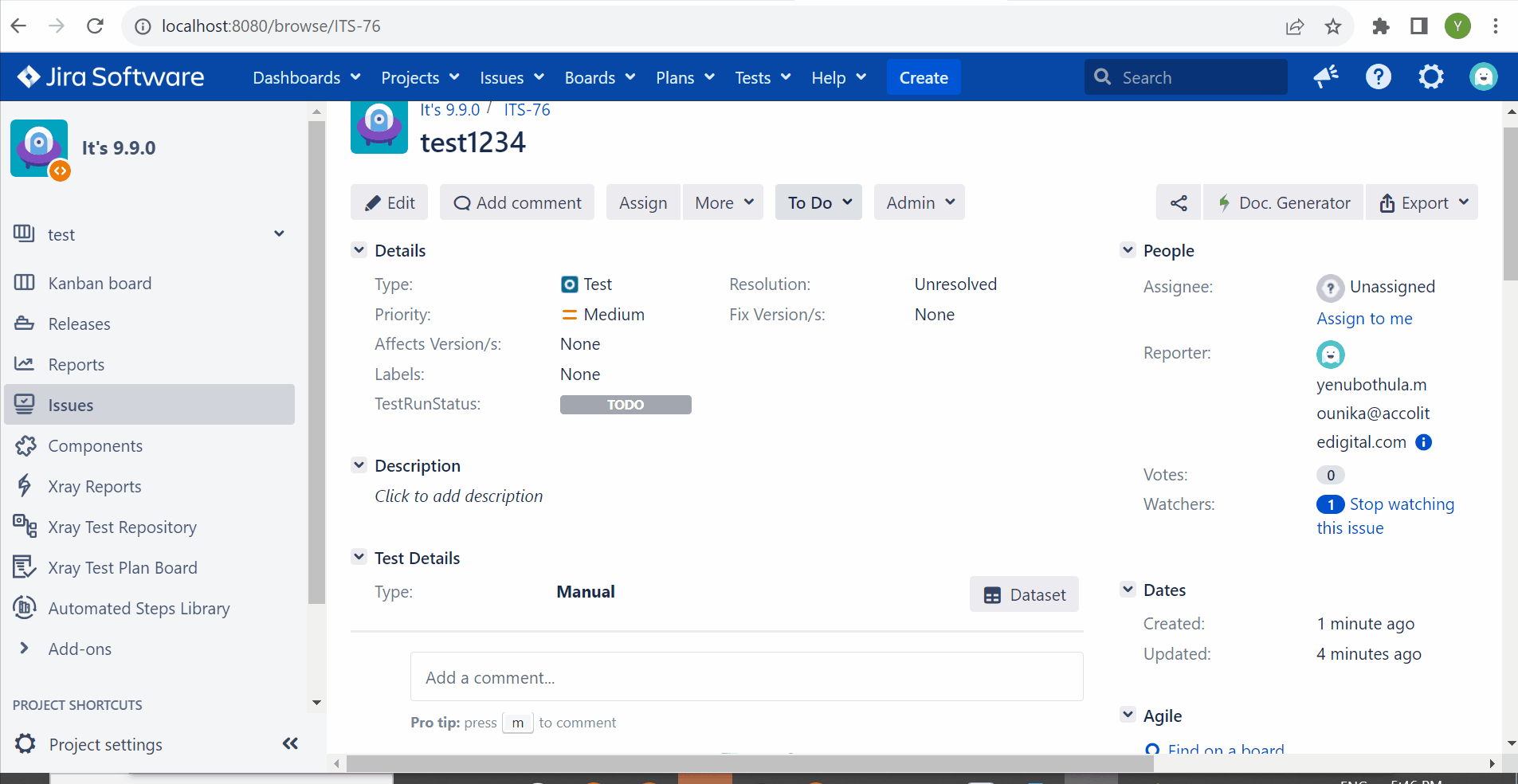
Expected result: It should merge or needs to reset the Test details and the pop-up should disappear after selecting any of the options.
Version
- Jira Version:8.20.13
App Version:7.0.1 - Jira Version :9.9.0
Attachments
Issue Links
- implements
-
XRAY-9372 In some cases, when exporting feature files, the order of Pre-Conditions is not kept.
-
- Closed
-

