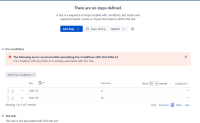Details
-
Bug
-
Status: Open
-
Minor
-
Resolution: Unresolved
-
Xray DC V7.1.1
-
None
Description
Description:
When adding a Pre-Condition to a Test issue that is already added to that Test, the error message as 'Pre-Condition is already associated to the Test' is not displayed. Whereas in the older versions (Jira- 9.6.0 and Xray- 6.3.2-j9) the error message is displayed.
Pre-conditions
How to reproduce:
- Create a Test issue.
- Create a Pre-Condition
- Add the Pre-Condition to the Test.
- Add the same Pre-Condition to the Test.
- After adding the same Pre-Condition to the Test, an error message is not displayed.
Actual result/Attachments:
Adding the same Pre-Condition doesn't show the error message as "Pre-Condition is already associated with the Test".
Expected result:
The error message should display as below while adding the same Pre-Conditions to the Test issue.
"The following errors occurred while associating Pre-Conditions with Test ~
Pre-Condition with key ~ is already associated with this Test."
Attached the reference image of the image.
Version:{}
- Jira version: 9.10.1
- Xray Version: 7.1.1