Details
-
Bug
-
Status: Closed
-
Major
-
Resolution: Fixed
-
Xray DC V7.4.1
-
None
Description
Description
When entering an Xray Report that is long enough to scroll down the page and the Scope/Filters change to a fixed bar, when scrolling back up if you click on the Jira menu bar dropdown, for example, the Issues dropdown, it will get overlapped by the Scopes/Filters. This happens with all Reports where the Scope/Filters change to a fixed bar.
Pre-conditions
The Report needs to be long enough to scroll down until the Scopes/Filters change to a fixed bar.
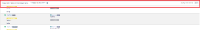
How to reproduce
- Go to Xray Traceability Report and generate it with a lot of Requirements
- Scroll down to the bottom of the Report page and verify if the Scopes/Filters changes to a fixed bar
- Scroll back to the top of the Reports page
- Click on the Issues dropdown list from the Jira menu top bar
Also created a small GIF replicating the issue.

Actual result/Attachments
The Scopes/Filters overlaps the Issues dropdown list

Expected result
It shouldn´t overlap the dropdown list