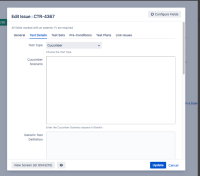Details
-
Bug
-
Status: Closed
-
Major
-
Resolution: Duplicate
-
Xray DC V7.4.1
-
None
-
None
Description
Description*
When creating a new Test and selecting the Test Details, no information shows, but when clicking the right button of the mouse and selecting to open it in a new window or tab, the details under Test Details show as expected.
Pre-conditions
Install Scheduler Plugin: https://marketplace.atlassian.com/apps/37456/the-scheduler?tab=overview&hosting=cloud
How to reproduce
- Click the Create button from Jira and choose Issue Type Test
- Open Test Details Tab and notice that all fields from Test Type are presented which are not expected
- Also if instead of using this Quick Create Screen if we right-click and open a new Tab, the Test Details tab will show as expected.
Actual result/Attachments
(Please verify GIF attached)
Expected result
To have the Test Details Section displaying data.
Version
- 7.4.1-j9
Attachments
Issue Links
- duplicates
-
XRAY-9823 Incompatibility with "The Scheduler" plugin makes Test Details section of a Test not to load
-
- Closed
-