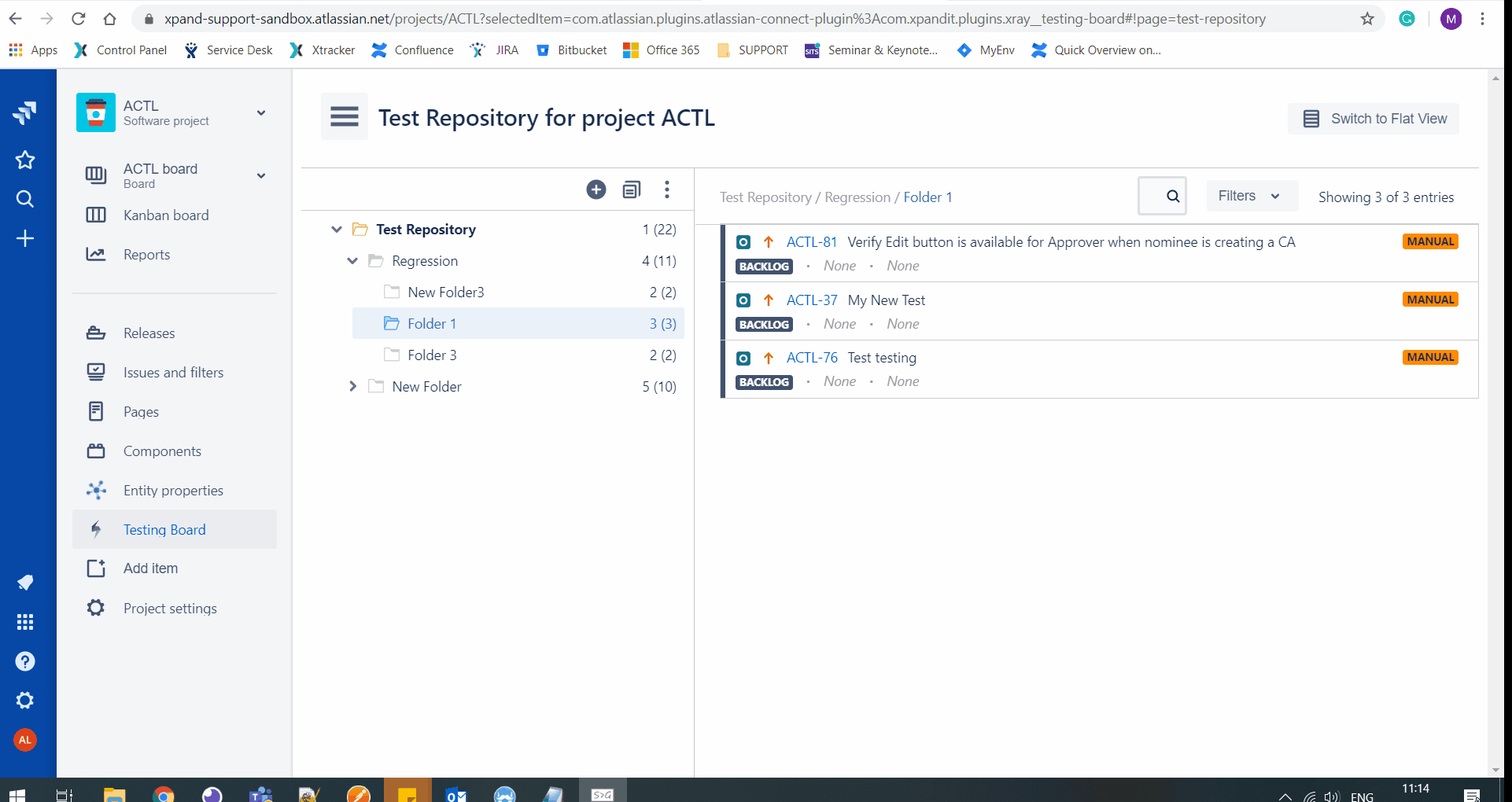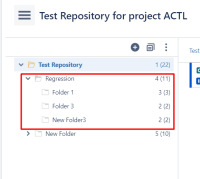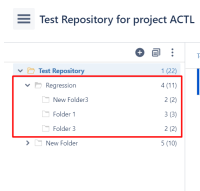Details
-
Bug
-
Status: Closed
-
Major
-
Resolution: Done
-
1.010.000
Description
Steps to Reproduce
1 - Go to the Test Repository
2 - Create several folders
3 - Change the order of the folders by moving them
E.g., Scenario 1, when created

E.g., Scenario 2, when modified
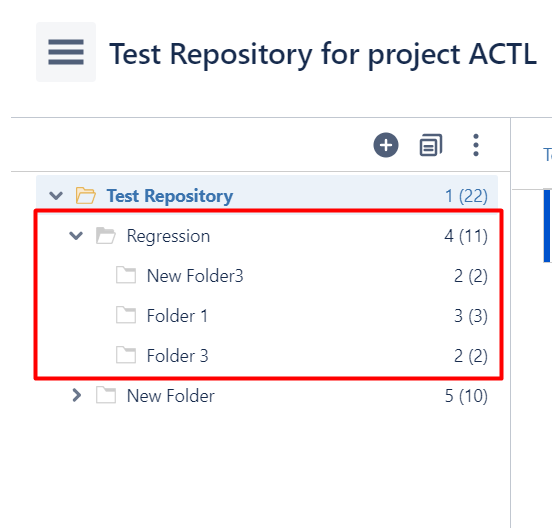
4 - Go to a Folder and create a new Test Execution (e.g., "Regression" folder)
5 - The tests in the Test Execution will follow the order of the creation date of the folders and not the order seen on the UI.
Expected Result
The Tests in the Test Execution should follow the order we see on the UI.
Notes
Check the video