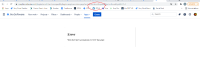Details
-
Bug
-
Status: Closed
-
 Medium
Medium
-
Resolution: Fixed
-
2.001.001
-
Live - All Browsers
Description
Short Description: The test run link is broken when accessing it from the Test Runs List gadget if the "Test Environments" and "Test Execution" related columns are not both configured to be displayed at the same time.
Steps to Reproduce:
1 - On the dasboard, add the gadget test runs list.
2 - Configure it with a project that returns test runs.
3 - On the columns to be displayed, remove the column "Test Enviroments" and the colums "Test Execution", "Text Execution version" and "Test Execution revision".
4 - Click on the icon to access the test run page.
Actual Results: The link is broken (the text execution key is null) and the user cannot see the page.
Expected Results: The user should be able to see the page.