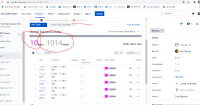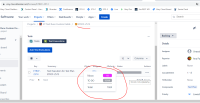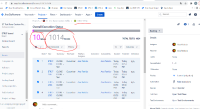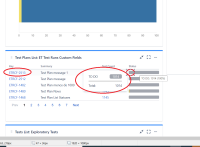Details
-
Bug
-
Status: Closed
-
Major
-
Resolution: Fixed
-
2.001.001
-
Live - All Browsers
Description
Short Description: Custom Statuses are not displayed in the Test Plans List report and Test Plans List gadget when adding an amount of Tests that triggers the statuses calculation.
Steps to Reproduce:
1 - Create around 1024 Tests (new ones).
2 - Create a Test Plan.
3 - Go to the Test Plan and add all those 1024 Tests. A message to calculate the status is dispalayed. Click resfresh link unitl it goes away.
3 - Create a Test Execution from that Test Plan.
4 - Start executing inline some of the test run and give them native and custom statuses.
5 - In the Test Plan Lists report and Test Plan Lists gadget, consult the Test Plan.
Actual Results: only the native statuses are dispalyed.
Expected Results: all statuses should be displayed.