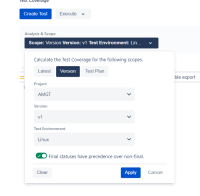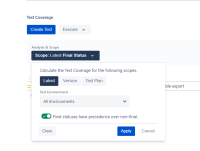Details
-
Bug
-
Status: Closed
-
 Medium
Medium
-
Resolution: Fixed
-
2.001.001
Description
Description
As a user, if I select any version and a Test Environment in the "`Version* scope in the "Analysis & Scope" button in a requirement issue, they are not saved.
Pre-conditions
Have a project with at least one version and a Test Environment.
How to reproduce
- Create a new requirement issue and add some tests to it
- In the "Analysis & Scope" button, select the Version tab and select a version and a Test Environment
- Click "Apply"
- Refresh the issue page
Actual result/Attachments
The last selected scope is lost and set to the default value.
Before the page refresh:
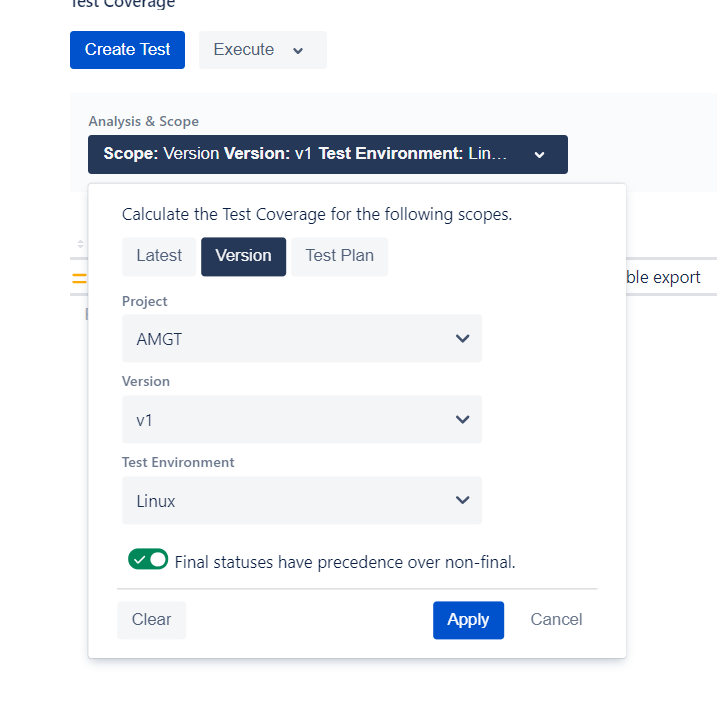
After page refresh:
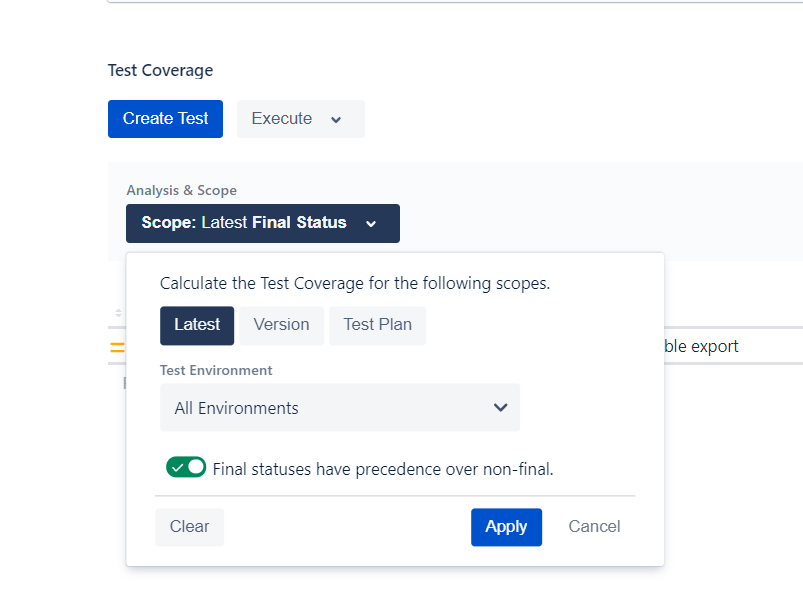
*+Expected result
My last selected scope (before the refresh) should remain selected after refreshing the browser.
+*
Version
- 2.001.001