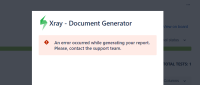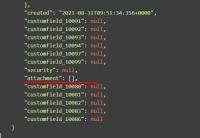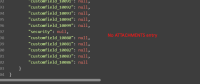Details
-
Bug
-
Status: Closed
-
Major
-
Resolution: Fixed
-
3.000.002-1
Description
Description
In some projects, the Test Plan export does not work.
Reaches 5% and presents the message: An error occurred while generating your report. Please contact the Support Team.
How to reproduce
- Create a Test Plan
- Add Test to the Test Plan
- Create a Test Execution for this Test Plan
- Export using the template Xray Test Plan Advanced.
Actual result/Attachments

Note: this only happens with some projects due to some Jira API changes and when exporting from a Test Plan.
We verified that the Tests that are present in the Test Plan, which in its GET issue rest API, do not contain the parameter attachments, are breaking the export.
TEST OK (export works)
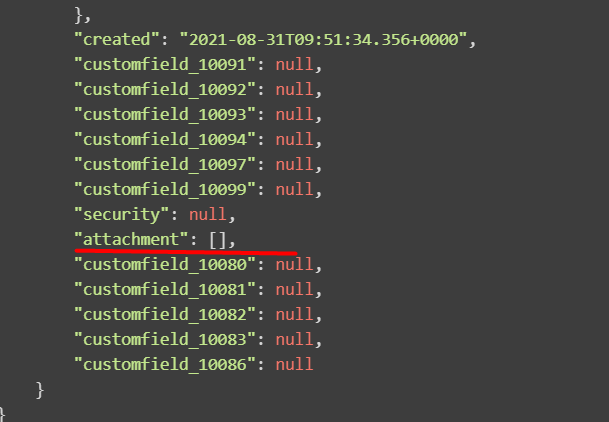
TEST NOK (export does not work)
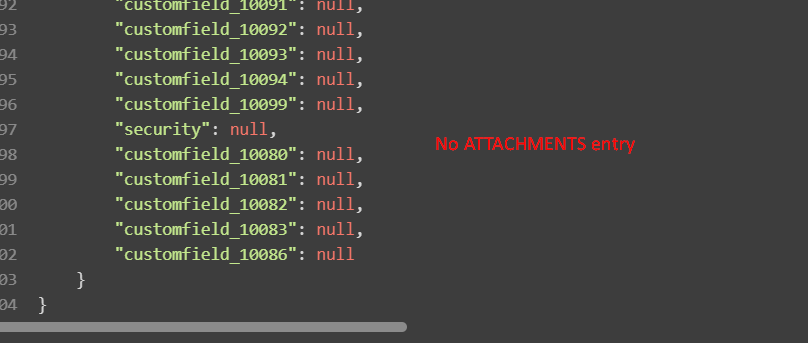
Expected result
The document should be exported as expected.