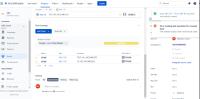Details
-
Bug
-
Status: Closed
-
Minor
-
Resolution: Fixed
-
3.000.003-1
Description
Description
In a Requirement, the Execute with Sub-Test Execution option does not appear if there are required fields set.
Pre-conditions
Set a Required field for the Sub-Test Execution issue type.
How to reproduce
- Go to a Requirement
- Click on Execute
- The option with Sub-Test Execution is missing.
Actual result/Attachments
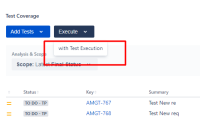
The option with Sub-Test Execution is missing.
Expected result
The option should appear.
Upon opening the Create Sub-Test Execution dialog, the required fields should be available to be filled.
Workaround:
Turn the field optional, or create a new Field Configuration scheme and associate with the Sub-Test Execution issue, turning the field optional.