Details
-
Suggestion
-
Status: Closed
-
Resolution: Won't Do
-
None
-
None
-
None
Description
Whenever adding Tests or adding Tests from Existing Test Sets, in a Test Execution for example, on the search dialog, the user should be able to pick the order by which these entities will be processed; currently, these entities will be processed/added by the visual order they have on the dialog.
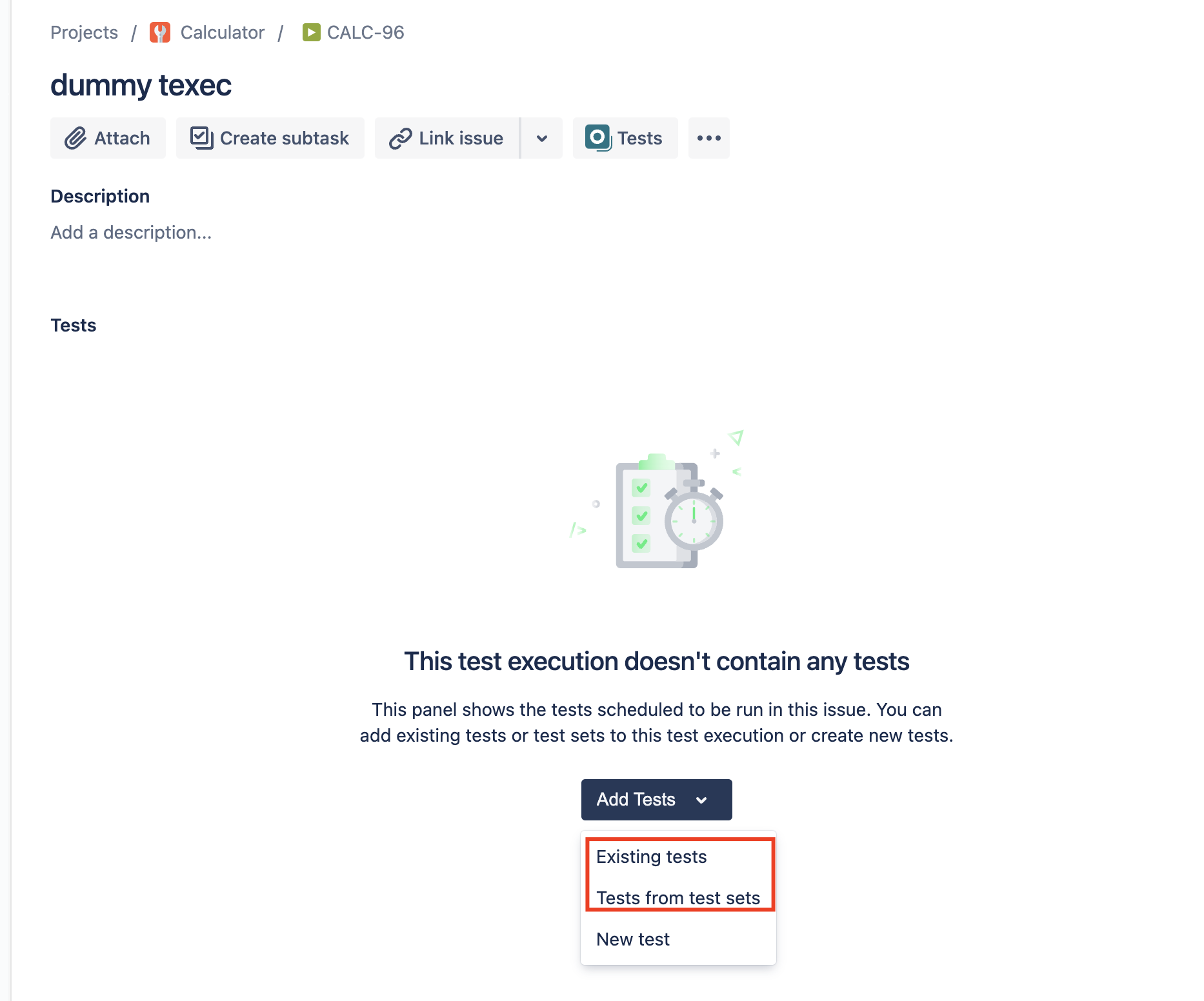
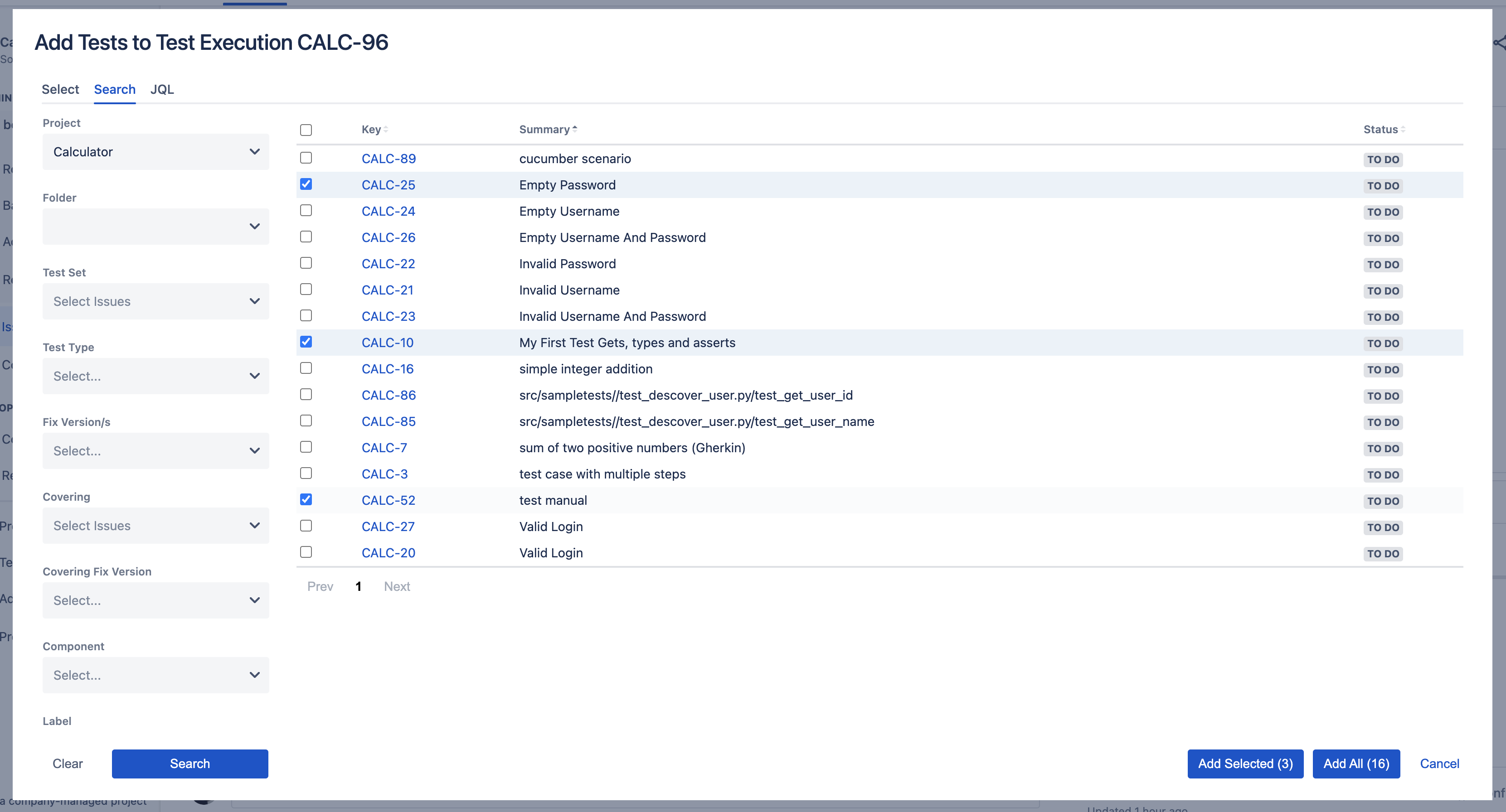
Currently the pick order is not taken into consideration; example: if we pick CALC-10 > CALC-52 > CALC-25, we end up with this order: CALC-25 > CALC-10 > CALC-52, which seems to be the visual order on the dialog.
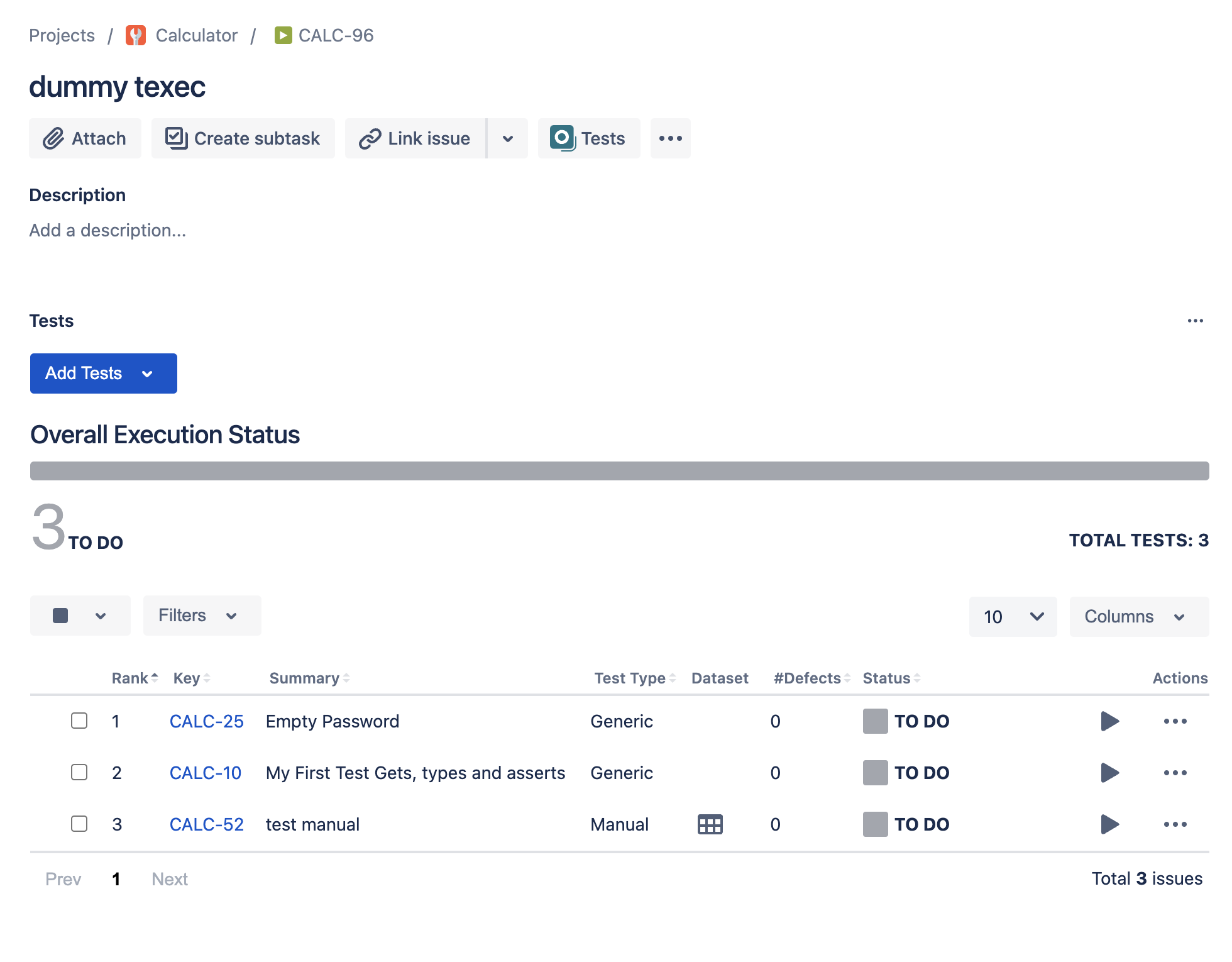
Note: On Xray server/DC, the pick order is taken into consideration; besides, there's the possibility of adding custom columns on the dialog and visually sorting issues by them.
In the end, it should be possible to have a clear way of defining the order by which the Tests (or the Test Sets and their Tests), will be processed.
Attachments
Issue Links
- relates to
-
XRAYCLOUD-4898 Keep Tests Order when creating a Test Execution from several Test Sets
-

- Closed
-
- mentioned in
-
Page Loading...