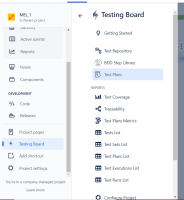Details
-
Bug
-
Status: Closed
-
 Medium
Medium
-
Resolution: Fixed
-
3.002.000-3
Description
Short Description:
When we open the Testing Board drawer and we click on the Test Plan board option, for the first time, nothing happens. (see video TPBoard.webm![]() )
)
Steps to Reproduce:
- Create a Project
- Open Configure all Xray settings required to see the Testing board options
- Click on Testing Board option
- Open the Testing Board options/drawer
- Click on Test Plans

Actual Result:
When we open the Testing Board options and we click on the Test Plan board option, for the first time, nothing happens. (see video)
Expected Result:
When we open the Testing Board options and we click on the Test Plan board option, for the first time, the Test Plan board page is loaded.