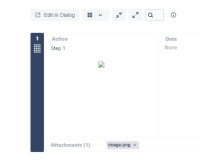Details
-
Bug
-
Status: Closed
-
 High
High
-
Resolution: Fixed
-
None
Description
Description
When editing a Test Step via the Edit dialog, the images attached are lost
How to reproduce
- you have a test step with images between the text – save – OK: images/attachments are saved and available
- in a separate step you open the “Edit in dialog” window
- then modify the text of this test step and press “Done” – saving the single test step modification:
- Next step: press “Cancel” of the overall edit dialog form (because I would discard my textual changes):
- Refresh the Test page
Expected result
The image should appear!