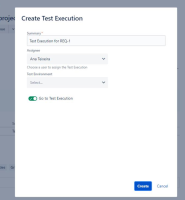Details
-
Bug
-
Status: Closed
-
Major
-
Resolution: Fixed
-
3.002.002-2
Description
Description
For Team-Managed Requirement Projects, it is not possible to choose a different project when creating Test Executions from the Requirement issues.
How to reproduce
- Create a Team-Managed Project for Requirement issues only. So do not create our issue types. Configure Story as a coverable issue type.
- Create a Requirement issue and add a Test from another project
- Click on Execute -> With Test Execution button.
Actual result/Attachments
It is not possible to choose a Project where the Test Execution issue type is present.
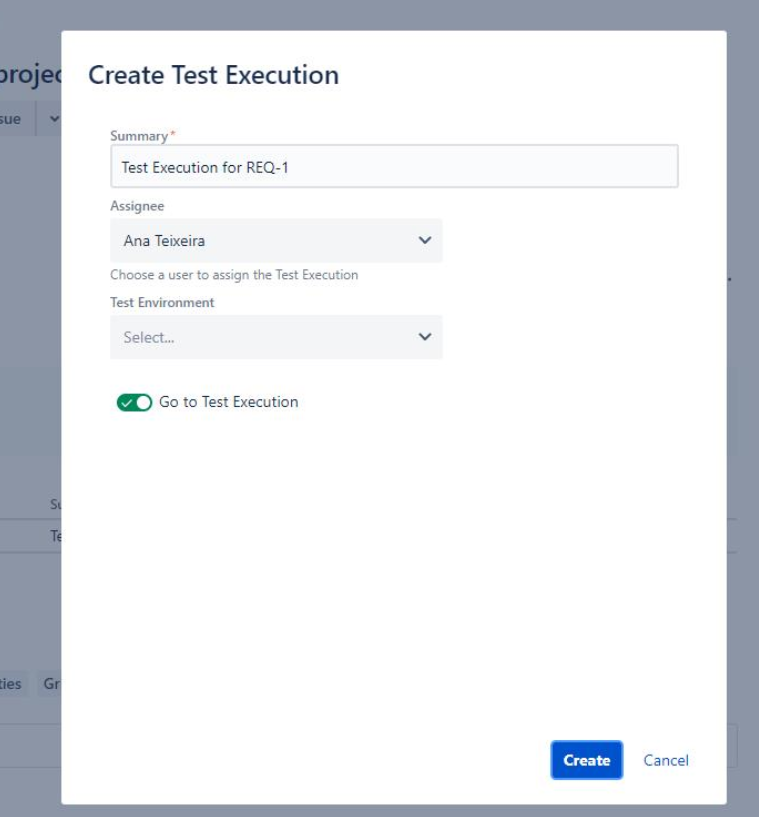
If we click on the create button, the following error is thrown: Error Creating Issue - Specify a valid issue type
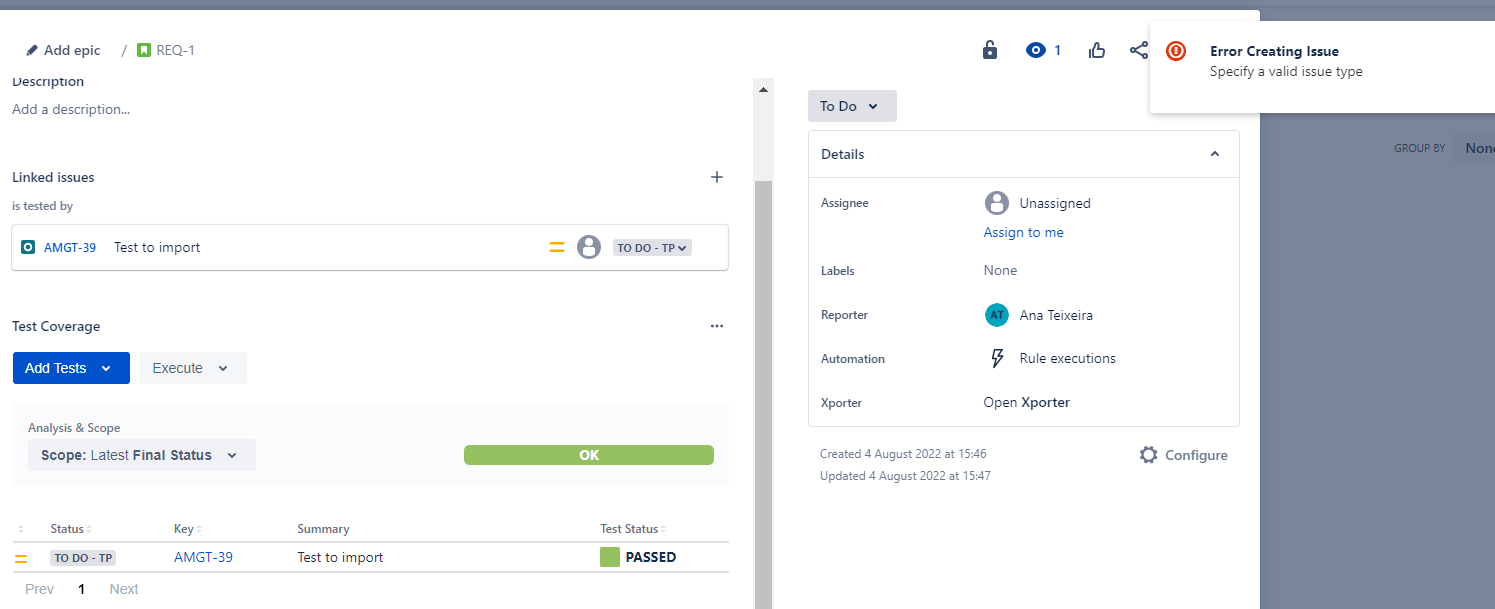
Expected result
It should be possible to choose the Project to create the Test Execution once it is not available in the current one.