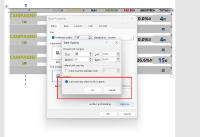Details
-
Bug
-
Status: Closed
-
 Medium
Medium
-
Resolution: Fixed
-
3.005.001
-
None
Description
Description
When working with tables in Word, Xporter is ignoring the configuration to not automatically resize to fit contents
How to reproduce
- Use this template and navigate to Table Properties >> Options and verify the option Automatically resize to fit contents is disabled.
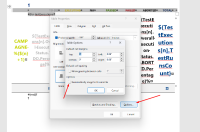
- Upload the template to Xray and export from a Test Plan (just because table is prepared for it)
Actual result/Attachments
Open the exported file, and select a table and go to Table Properties >> Options and verify the option is Automatically resize to fit contents* is now enabled.
Even using props like keepstyle or autofit, this continues.
Expected result
The table should obey the format set in the template.
Attachments
Issue Links
- is cloned by
-
XRAY-8996 When working with tables in Word, Xporter is ignoring the configuration to not automatically resize to fit contents
-
- Open
-
-
XRAYCLOUD-9216 When working with tables in Word, Doc Gen is ignoring the configuration to not automatically resize to fit contents.
-

- Open
-