Details
-
Bug
-
Status: Closed
-
Critical
-
Resolution: Fixed
-
3.005.001-1
Description
Description: Merge option resetting the Test Execution after we add Dataset in Execution Details page
Pre-conditions: NA
How to reproduce
- Add a Test Execution to a Test.
- Go to the Test Execution Details page.
- Add a Dataset or delete it or make any changes to the existing one and save it.
- OR edit the Test Steps.
- Select the Merge option.
- Execution Evidence gets removed.
Actual result/Attachments: Screenshot attached.

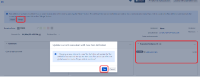

Expected result: Evidence should remain after the merge.
---------------------------------
Update (06/07/2023):
This will not only affect Evidences.
It will also reset the Test Steps and Iterations Details whenever the dataset is updated.
How to reproduce:
**
- create test with 2 steps and 2 rows in a dataset
- add manually the test to an existing test run
- Press button “Test Runs” on the test ticket
- Select “Execute In” > Existing test execution
- Choose existing test execution
- Set “Activate immediately”
- update status and add comment to the 4 test steps (2 iterations were created with 2 steps each)
- update test definition by adding a new row to the dataset
- refresh test run page, a popup appears : “Test definition has been modified - You can reset the execution of this test by pressing the Reset button. This will load the new test definition and delete the current execution data. If you wish to update the Test definition and maintain the current execution, you can click on the Merge button”
- Press the “Merge” button
- Observe that the status of the 4 steps (on the 2 iterations) and the comments have disappeared.
Attachments
Issue Links
- clones
-
XRAY-9010 Merge option removes Evidences under Test Run after we alter Dataset
-
- Closed
-
- is duplicated by
-
XRAYCLOUD-6674 Test Step status calculation is wrong
-
- Closed
-
-
XRAYCLOUD-6791 When pressing Merge on Test Run with already iterations run, all the information is reset
-

- Closed
-
- mentioned in
-
Page Loading...