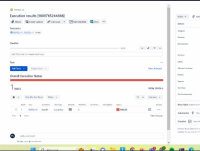Details
-
Bug
-
Status: Closed
-
 Medium
Medium
-
Resolution: Not a Problem
-
None
-
None
Description
Description
Images which are added to the Description field in the Tests are not visible and not clickable on the Execution Details page (Test Run) window (Testing Board)
Pre-conditions
How to reproduce
- Create a Test
- Add images to the Description field.
- Create New Test Execution and add the Test. Run it.
- In the Execution Details page observe the images which are not loaded/clickable.
Actual result/Attachments
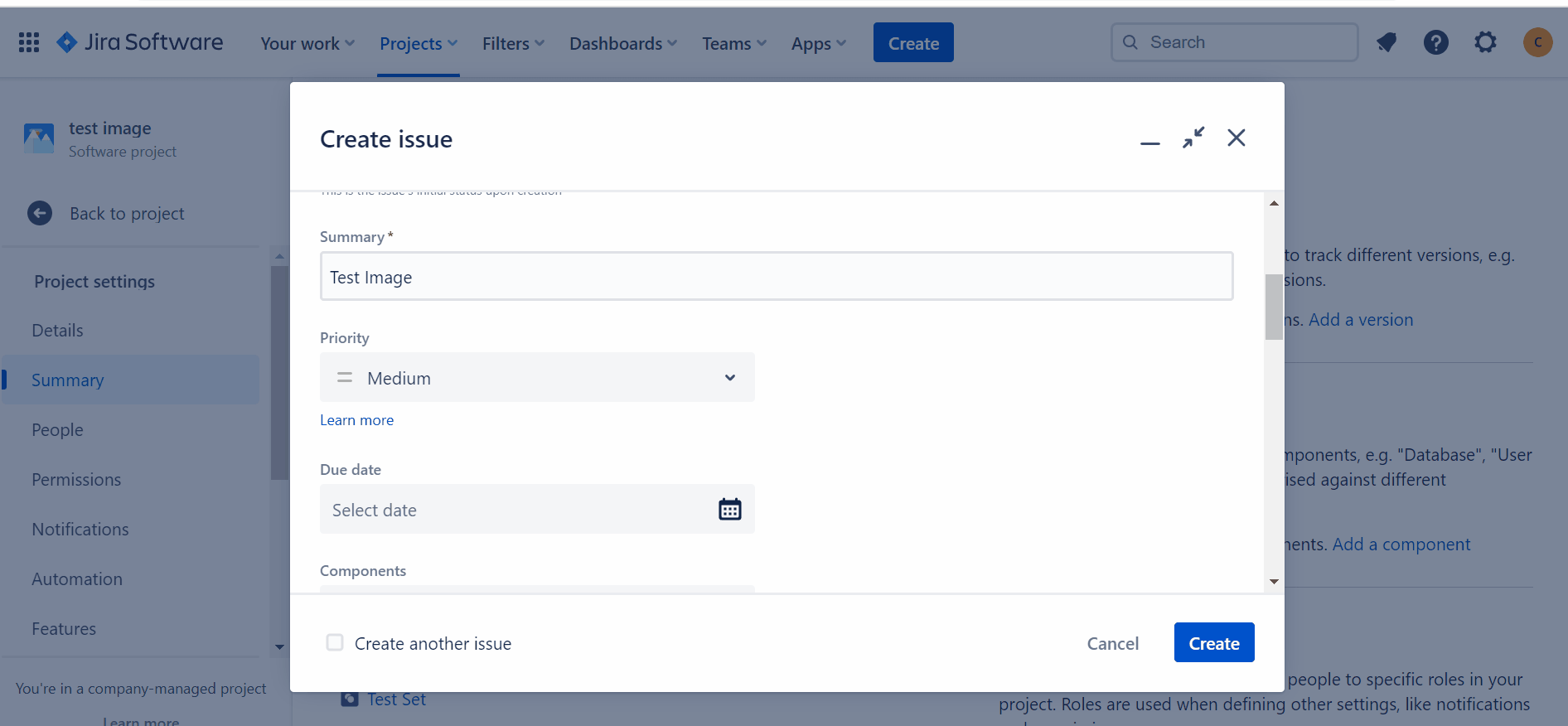
Expected result
Images on the Execution Details page should be visible and clickable.
Version
- <app versions>