Details
-
Bug
-
Status: Closed
-
Major
-
Resolution: Done
-
Xray Cloud - 4.001.001
-
None
Description
When adding Test Sets to a Test coverable issue type like an Epic or a Story the order of the tests is inverted.
On Xray Cloud currently when we had Test Sets to a coverable issue type, the order of the tests appear inverted.
Steps to Reproduce the Issue:
1 - Set an issue type as coverable
2 - Create a Test Set with ordered Tests:

3 - Create a coverable Issue Type like a Story
4 - On the Test Coverage of that Issue Type add a Test Set
Results:
The Tests order is inverted:
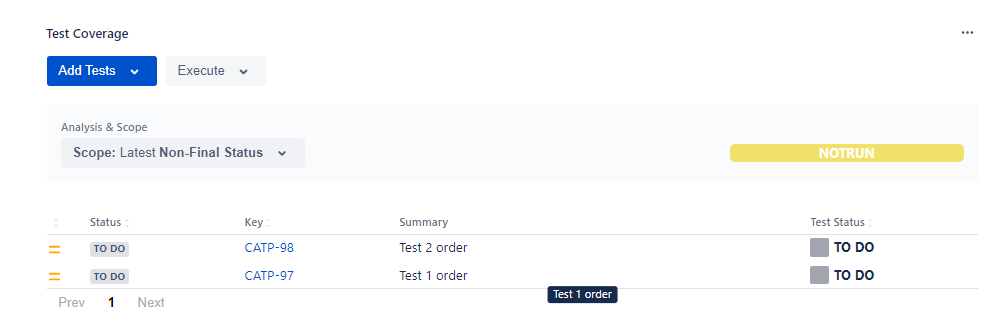
Expected Results;
Maintain the order/ranking of the Tests.

