Details
-
Bug
-
Status: Closed
-
 Medium
Medium
-
Resolution: Fixed
-
None
-
None
Description
Description
Unable to move to another setting after clicking on Default Column Layouts on the Xray Settings page.
Pre-conditions
How to reproduce
- Go to Xray Settings.
- Click on Default Column Layouts on Xray.
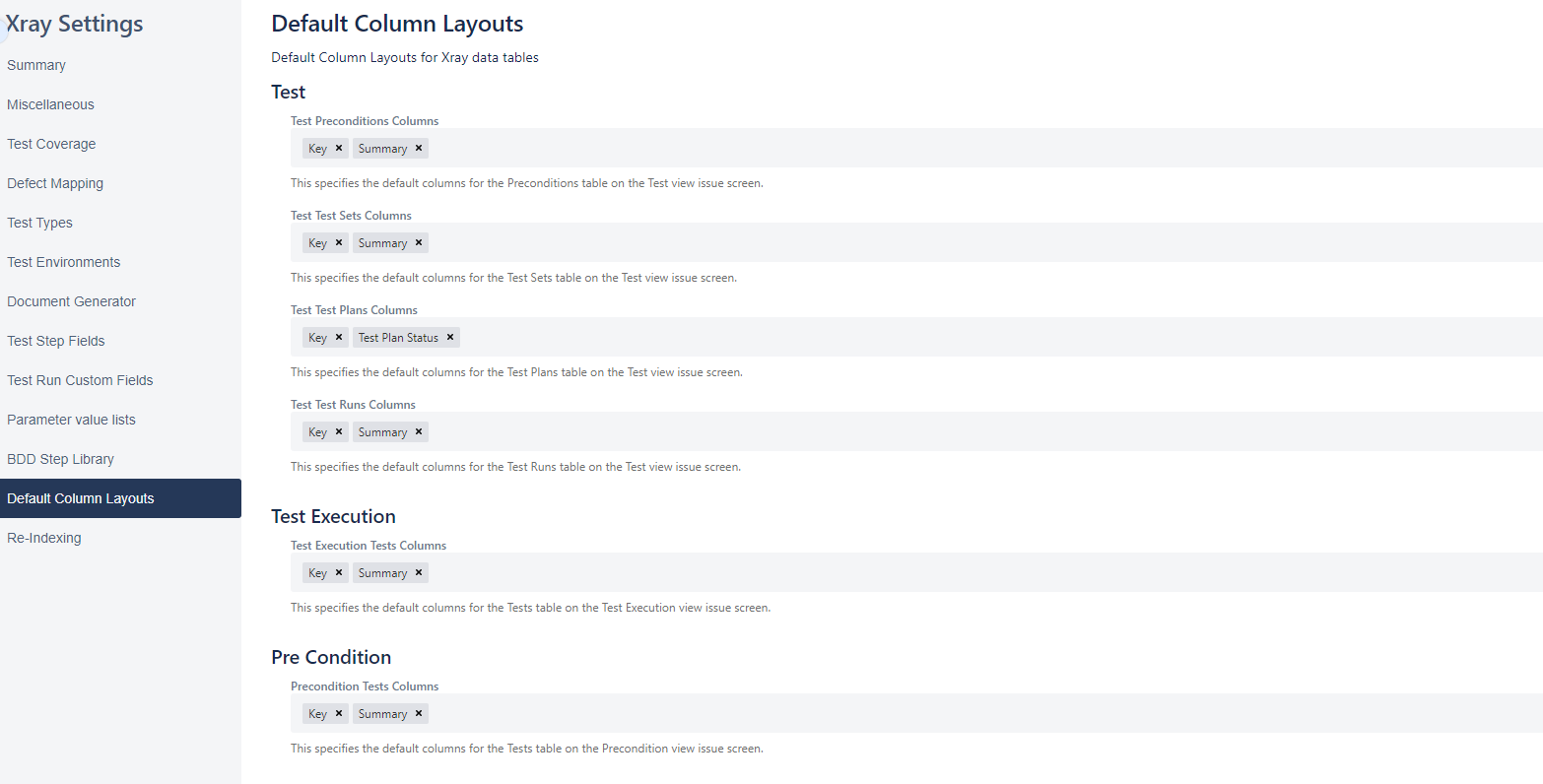
Actual result/Attachments
Unable to switch to the other available options.
Expected result
It should be able to switch to other options.
Version
- <app versions>
Attachments
Issue Links
- mentioned in
-
Page Loading...
