Details
-
Bug
-
Status: Closed
-
 Medium
Medium
-
Resolution: Fixed
-
None
-
None
Description
Description
When importing the Test cases the issue linking filed is showing incorrect link types while mapping using the Test case importer.
It shows only "Link %1 (internal)" and "Link %1 (external)" in the Spanish language, whereas in English and other languages, it is showing as "is tested by", "is blocked by", "Tests" etc.
Pre-Condition:
Language needs to be set to Spanish
How to reproduce
- Go to Apps, click on Apps
- Open Test Case Importer
- Click on CSV
- Choose the source file to be imported
- Select the destination project and click Next
- Try to map the Link field.
Actual result/Attachments
When trying to map the Link field it is showing as below in the Spanish language.
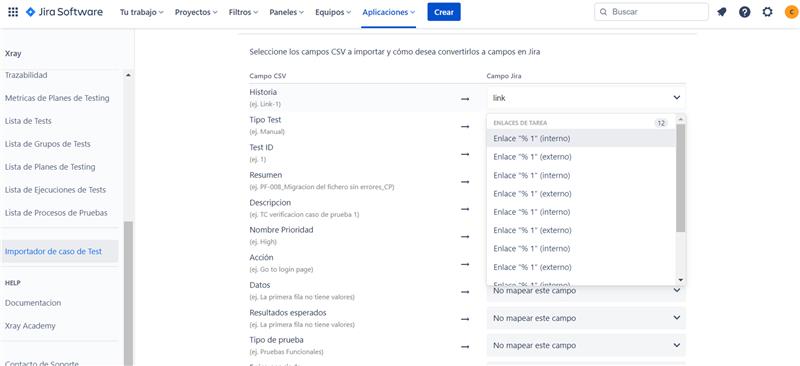
Expected result:
When trying to map the Link field it should show all link types as below.
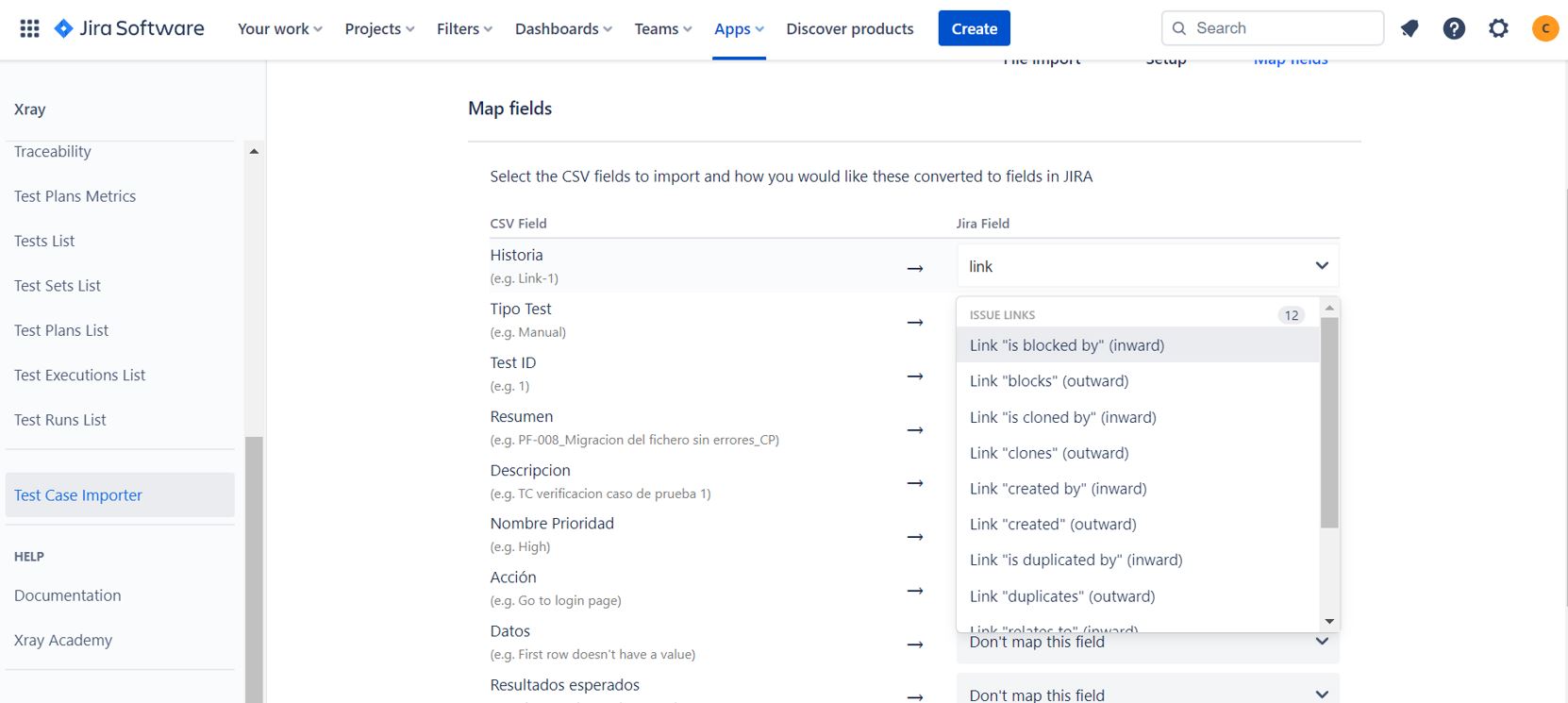
Version
- <app versions>

