Details
-
Bug
-
Status: Closed
-
 Medium
Medium
-
Resolution: Fixed
-
None
-
None
Description
STEPS TO REPRODUCE:
Add an attachment in-line to the Manual Test Step fields (Action, Data, Expected results) on the Server. NOTE: it must be added directly through the paper clip icon, and not through the + icon at the bottom, so that it is treated as a Jira attachment, and not an Xray attachment.
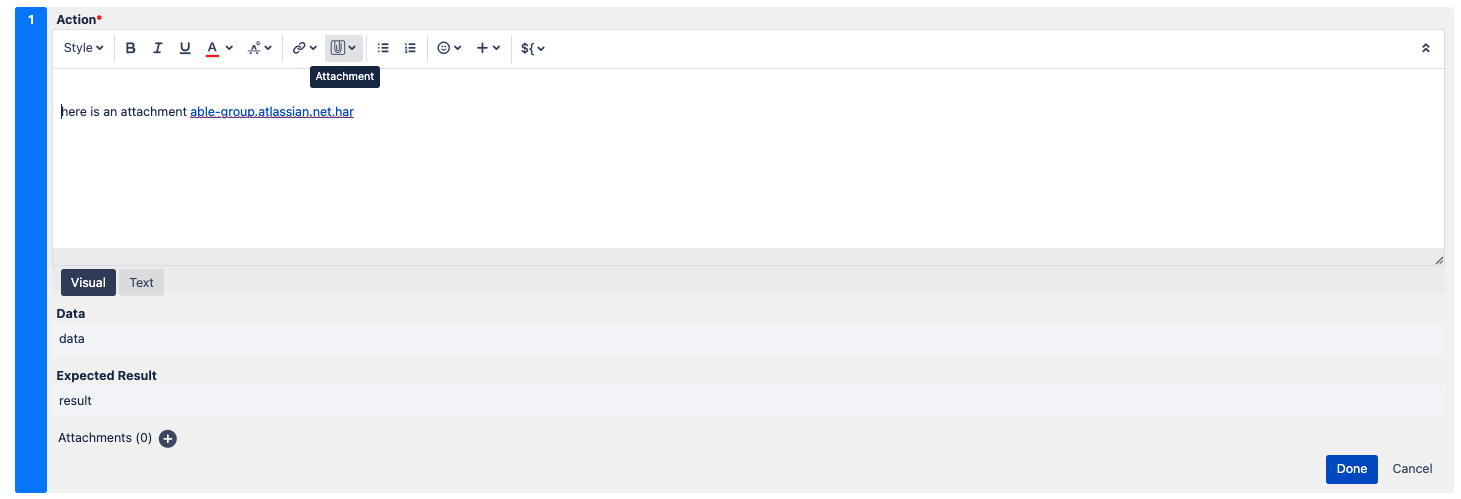
The result will be like this, with a link to the attachment being displayed on the Action field:
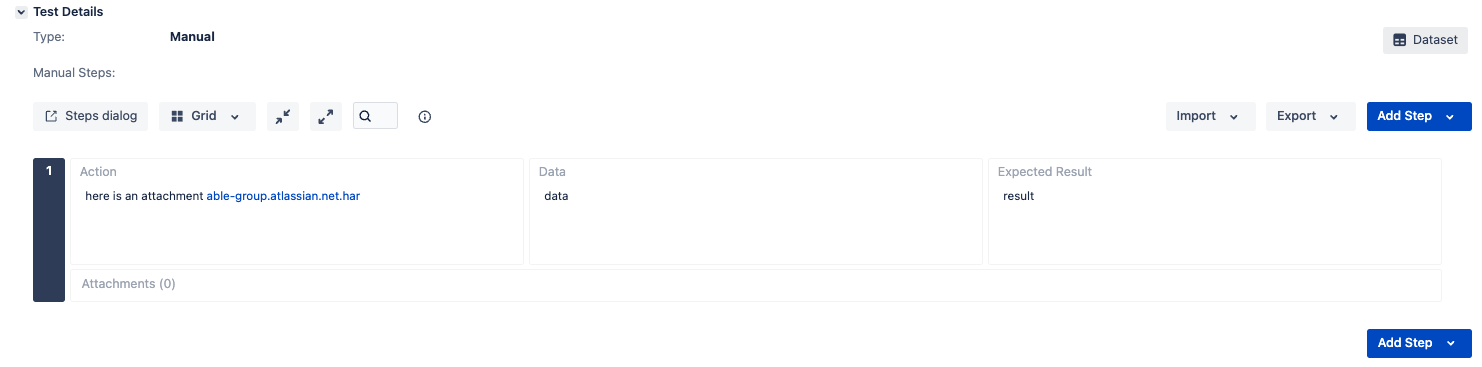
Now just migrate that project to the Cloud, and the attachment will show up being linked directly to the issue itself (which is okay):

However, inside the Manual Test Steps the link is not displayed. Instead, there is just a broken link (BUG):
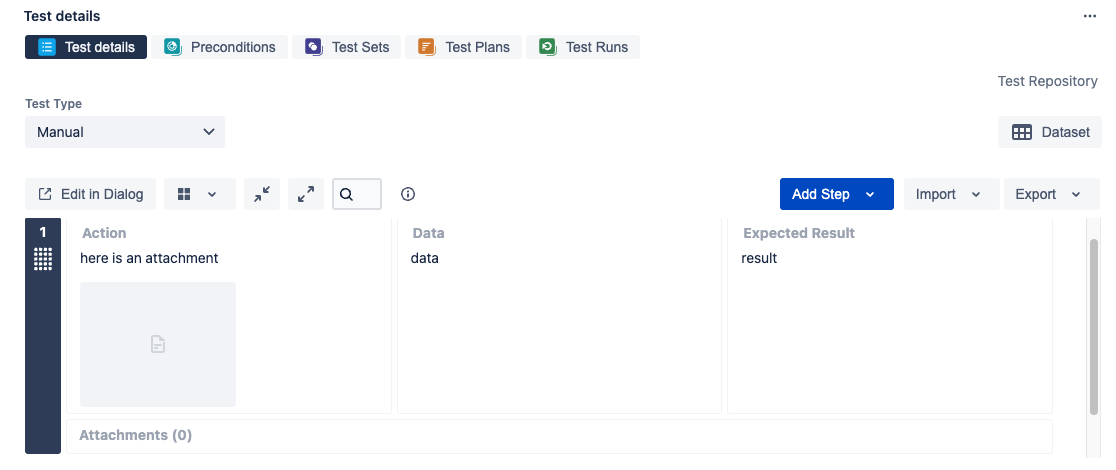
Just as a side note, if the attachment is added on the Server/DC through the + icon in the Attachments field, then it will be treated as an Xray attachment and will be properly displayed on the Manual Test Steps fields upon the migration:

So the problem here is that the Jira attachments present in the Manual Test Steps specifically are not being properly displayed on the Cloud.




