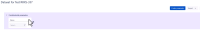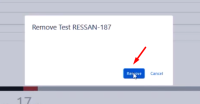Details
Description
Description
Ensure that the action button in the confirmation dialogue is allowed only when the dialogue is fully loaded (the confirmation text is displayed). Otherwise, it happens that when a user clicks on the action, it is not executed.
Re-opening this bug
This still happens for other modals:
Please re-check all Xray confirmation dialogues.
Steps to reproduce:
1. Go to a Test Execution and add a Test
2. Click on the three dots button in the Test row and select Delete (e.g.)
3. Automatically click on the Remove button before the panel is completely loaded:
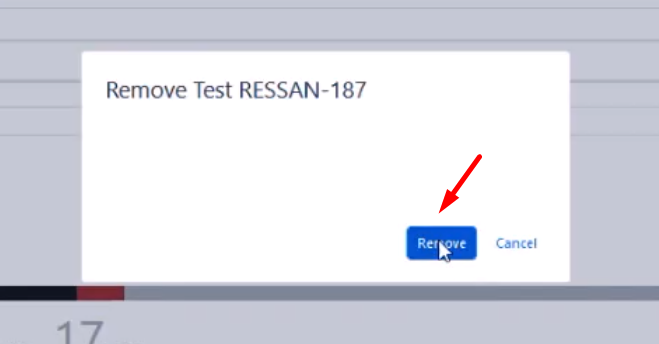
4. Nothing happens. The Test is not removed.
5. Repeat step 2 and wait for the entire dialogue to load (wait for the text)
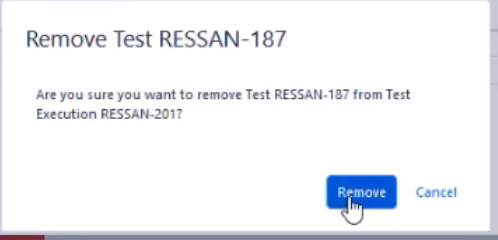
Actual result/Attachments
Currently, if we do not wait for the complete load, the action is not triggered.
Expected result
The button "remove," in this case, should only be presented/clickable at the end.
Version
- 4.003.000-1, 4.8.2-1
Attachments
Issue Links
- relates to
-
XRAYCLOUD-8253 In the modal of Test Type changing warning confirmation, the button Confirm should only be available when all content from the panel is loaded. Otherwise, the button is clickable and closes the panel without doing anything
-

- Closed
-
-
XRAYCLOUD-8254 In the modal of Dataset in a Test, the button Confirm after clicking on Generate All Combinations should only be clickable when the panel is fully loaded. The same is applied when in the Dataset screen after clicking on the Cancel button
-

- Closed
-