Details
-
Bug
-
Status: Closed
-
 Medium
Medium
-
Resolution: Fixed
-
Xray Cloud - 4.003.000-1
-
None
Description
Description: While changing the formatting of Text in the Test Step, upon saving spaces between text gets removed.
Pre-conditions: NA
How to reproduce
- Create a Test Case.
- Add a Test step, with a text of 4-5 words under any of the sections, Action, Data, or Expected Results, and save it.
- Now go to editing the Test Step and select a part of the Text including the space in front of the Text.
- Now make any changes to the formatting like, change color, Bold, and Italics, and save it.
- The space in front of the first word gets removed.
Actual result/Attachments
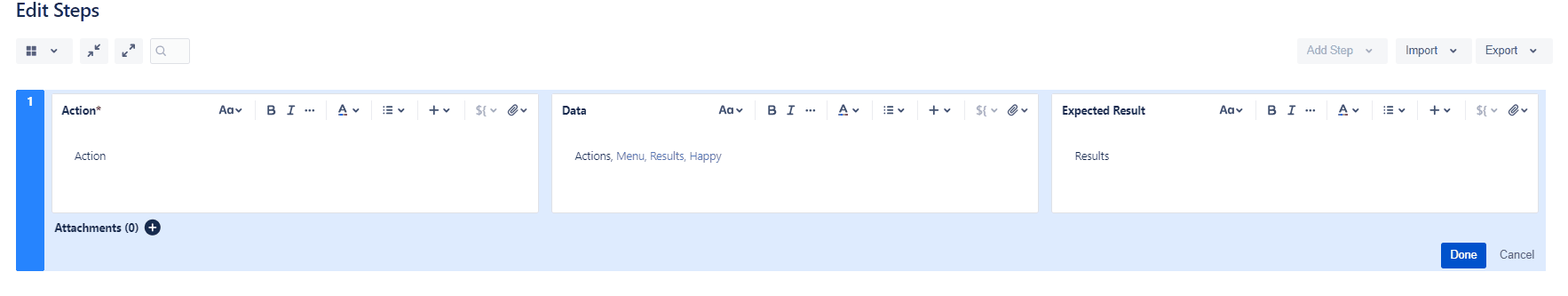
Expected result: Space between text should remain intact.
Version
1.1.89-AC
