Details
-
Bug
-
Status: Closed
-
Minor
-
Resolution: Not a Problem
-
Xray Cloud - 4.004.000
-
None
-
None
Description
Short description:
When importing tests via GraphQL, and we open one of them, the Test Details section is not displayed, only appears/is loaded when clicking the button Test Details at the top.
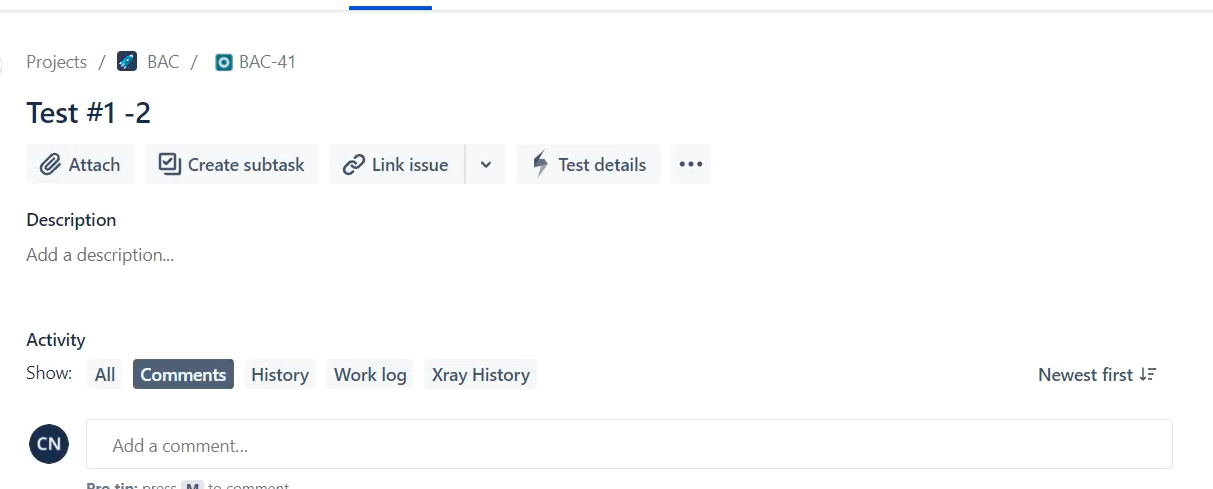
Steps to Reproduce:
- Perform an import with GraphQL;
- Open one of the imported Tests;
- See that Test Details is not being displayed.
Actual Result:
See the video, it begins after an successful import (see that Test Details section is not loaded).
Expected Result:
Test Details section should appear/be loaded normally, once the issue is opened.
Attachments
Issue Links
- clones
-
XRAYCLOUD-4308 TCI - When opening an imported Test, "Test Details" section is "hidden", only opens when clicking on the button
-
- Closed
-

