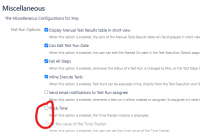Details
-
Bug
-
Status: Closed
-
Major
-
Resolution: Done
-
None
-
None
Description
Description
Disabling the "Time Tracker" option under Global Xray Miscenllaneous Settings does not remove the Time Tracker module from Test Run
How to reproduce
- Disable the "Time Tracker" Option in the Global Xray Miscenllaneous Settings and Save it.
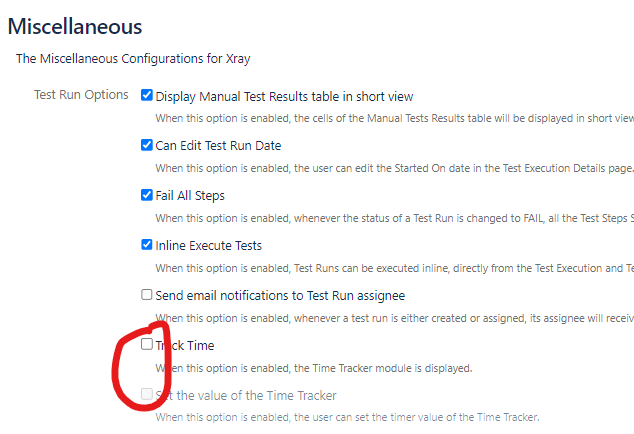
- Create a Test Execution
- Add a new Test
- Open the Test Run Details for that new test
- Check the Time Tracker Module
Actual result/Attachments
The Time Tracker Module is still showing and able to be used.
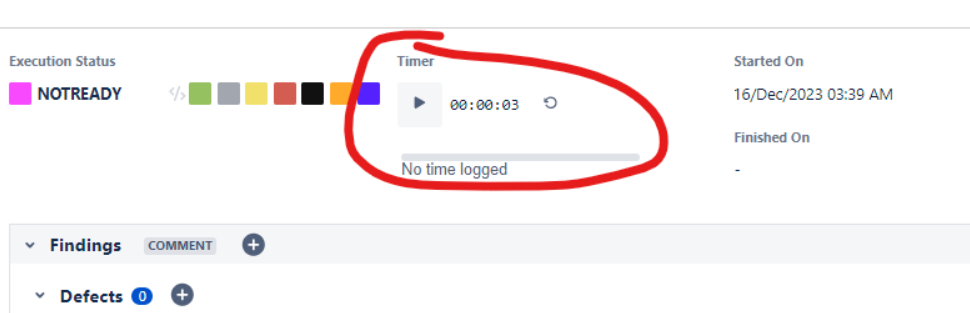
Expected result
Time Tracker module should be disable.