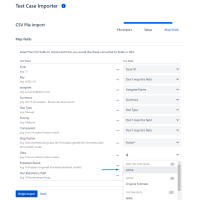Details
-
Bug
-
Status: Closed
-
 Medium
Medium
-
Resolution: Fixed
-
Xray Cloud - 4.004.000-2
-
None
Description
Description
When using Test Case Importer, the Test Step custom field does not take into consideration the project's aim to import
How to reproduce
- Create a test step custom field in Project B;
- Use the Test Case Importer;
- Select Project A;
- While searching for Test Steps custom fields of Project A, the created-in Project B is showing up;
Expected result
Only the Test Step custom field created for that project should be showing.