Details
-
Bug
-
Status: Closed
-
 Medium
Medium
-
Resolution: Fixed
-
None
-
None
Description
Description
New installations of Xray are causing strange behavior.
How to reproduce
- Install the Xray in a new instance
- Then, navigate to the Issue Types in Jira and check the Xray issue types
- After checking the issue types in the Jira admin, please navigate to the Xray Health Check
Actual result/Attachments
1- The Xray issues types are being created without the icons
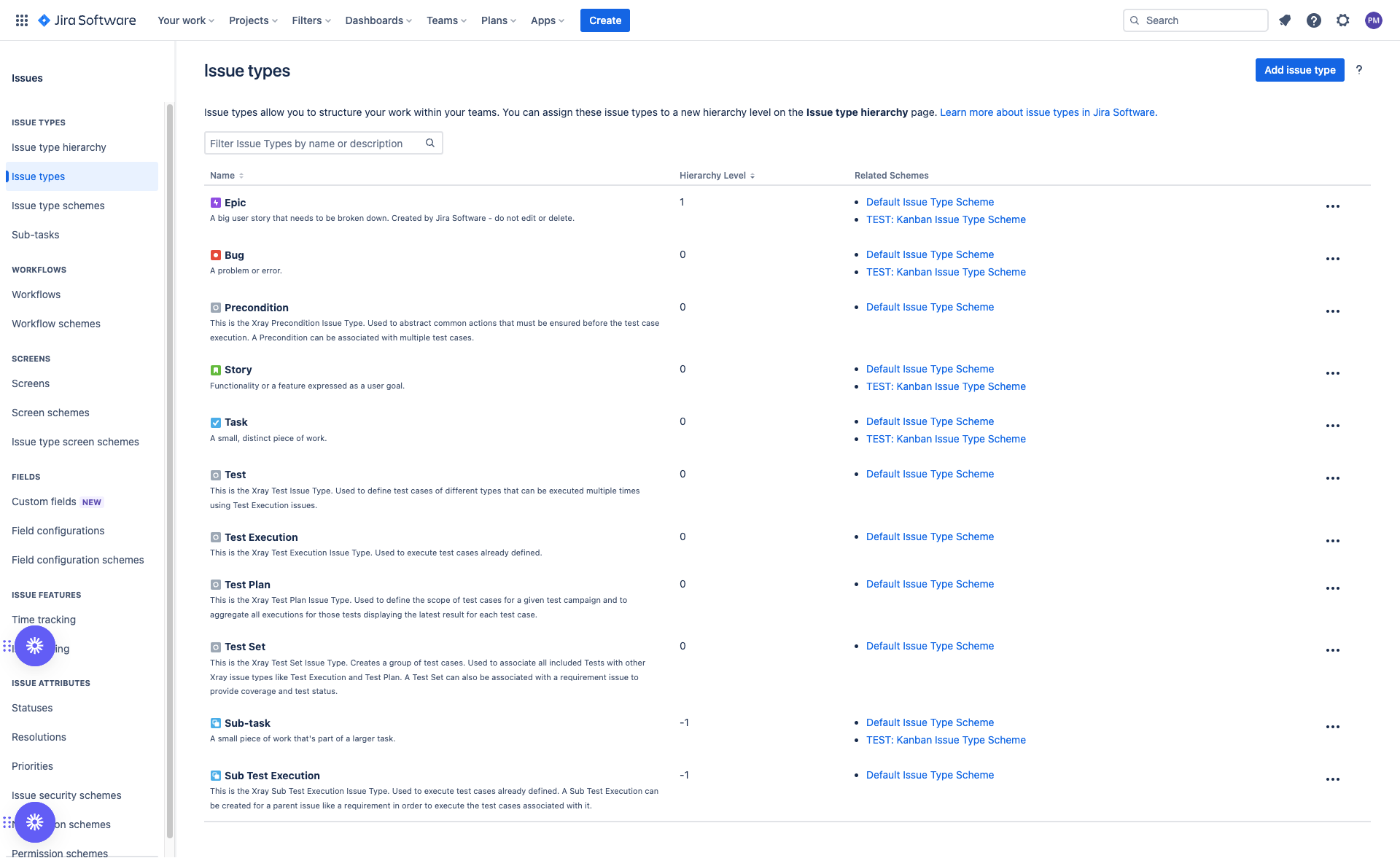
2-When accessing the Xray Heath page the is the below error message.. then, once clicking on the re-install button.
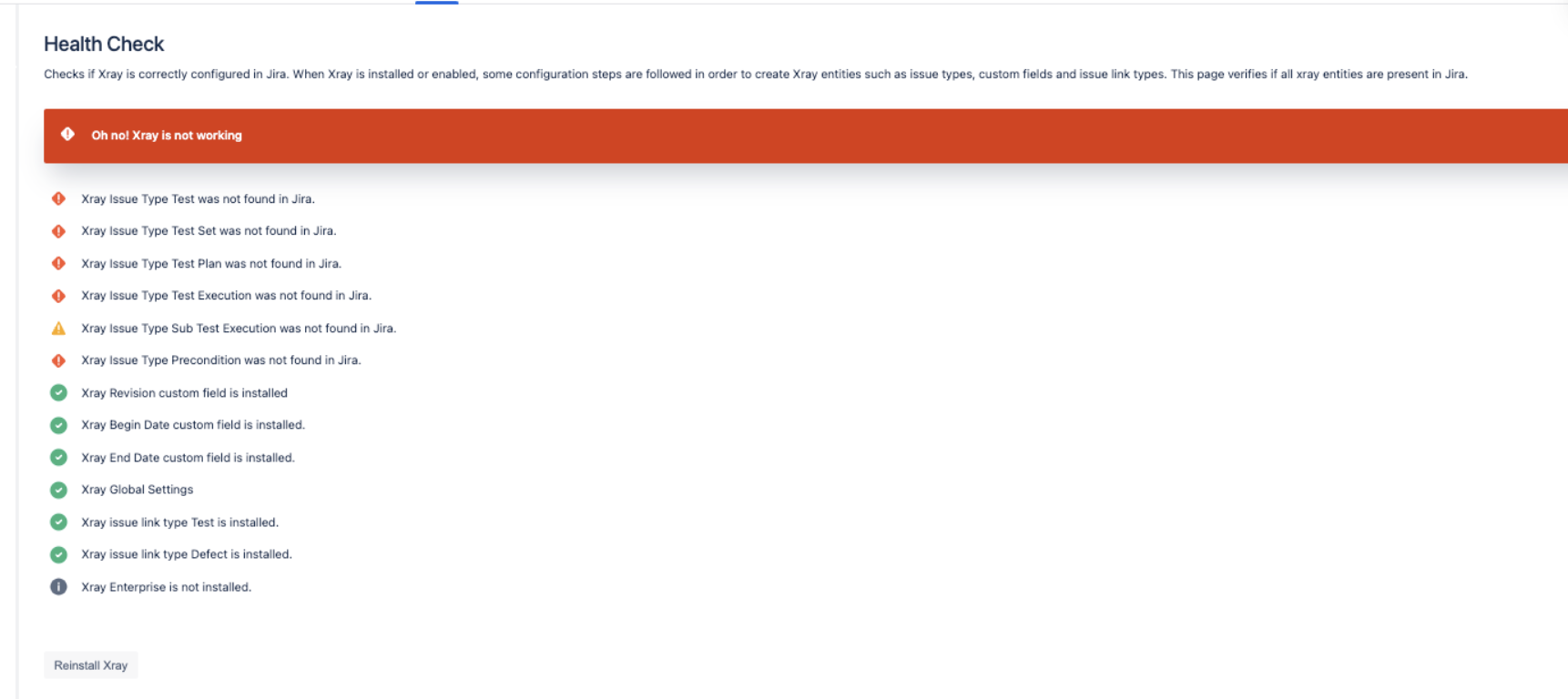
3- After clicking on the re-install button, Xray will create new issue types.
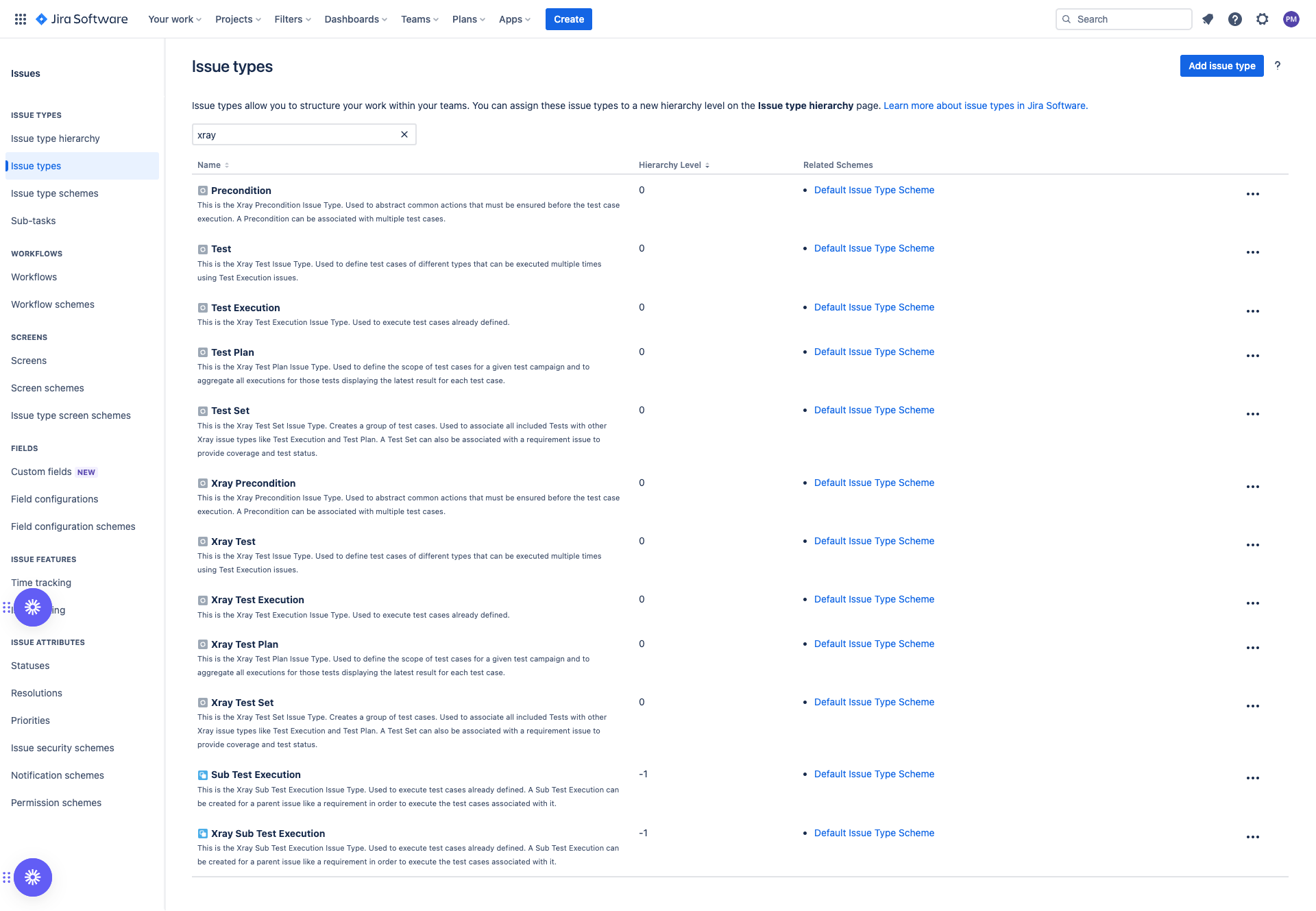
Expected result
Xray should create all the Xray issues with the icon.. and the Xray health page should not appear any error messages.



