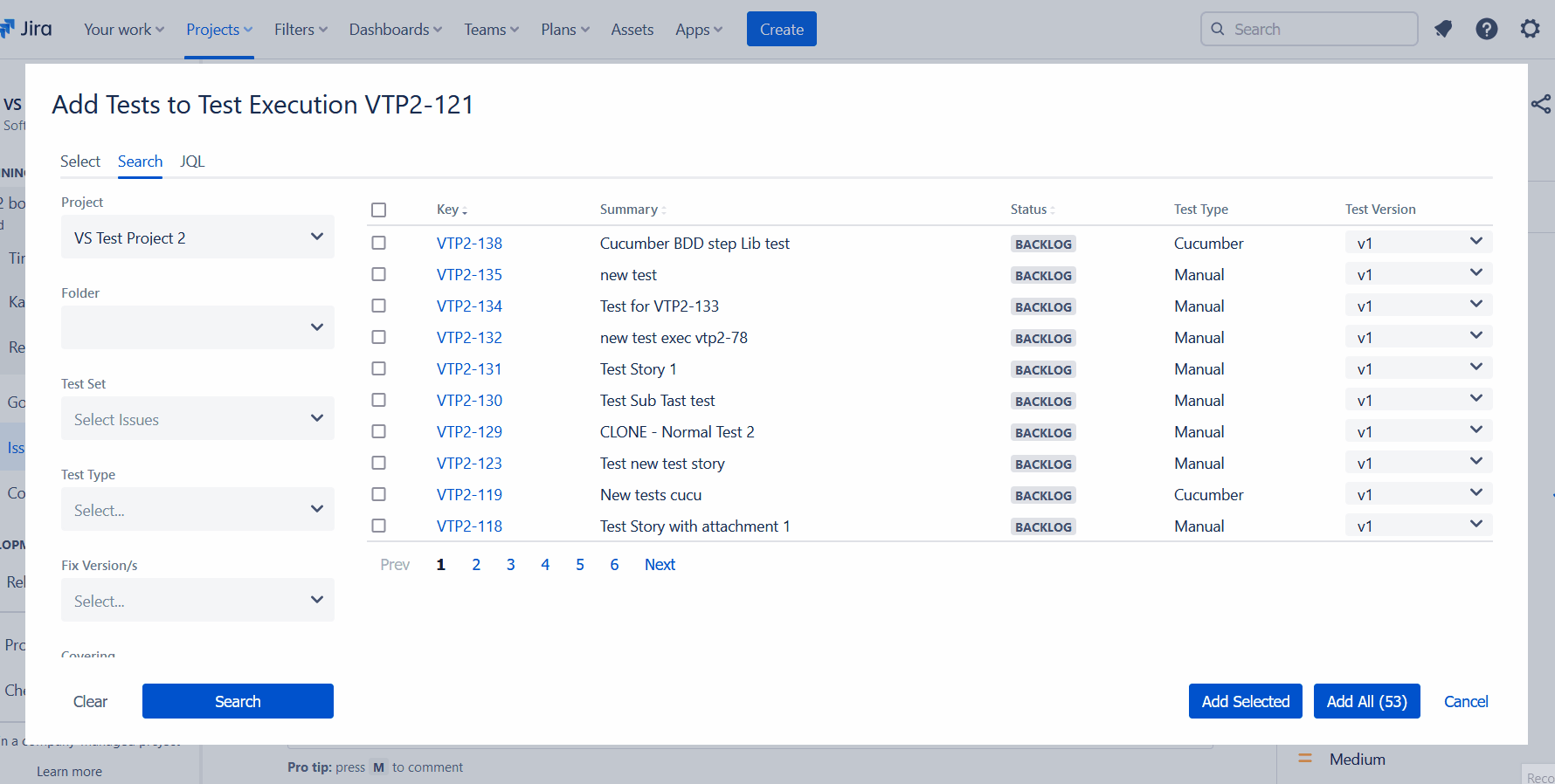Details
-
Bug
-
Status: Closed
-
 Medium
Medium
-
Resolution: Not a Problem
-
None
-
None
Description
Description
Add Test Issue Picker Dialog "Select All" button not working properly when navigating from page to page **
How to reproduce
- Open an "Add Test" screen (i.e. from a Test Execution or Test Plan)
- Navigate to the "Search" tab screen
- Do an Issue Search that produce more than 1 page
- Click the "Select All" Button on the first page.
- Change the pagination to a second page.
Actual result/Attachments
- The "Select All" button will remain selected for the second page.
- When clicking it again, all issues will be unselected and the previous selection will be lost:
Expected result
- The "Select All" button will not remain selected for the next page
- When clicking this button again, it should add the new page issues to the previous selection.