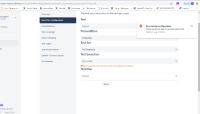Details
-
Sub-bug
-
Status: Closed
-
Major
-
Resolution: Done
-
1.007.000
-
STG - All Browsers
Description
Short Description: When saving Next-Gen Configuration settings, system does not compare the final input of Issue Types mapped to the XRay Issues and the error message "Same issuetype cannot be associated with multiple xray entities!" is displayed.
Steps to Reproduce:
1 - Make sure that there is a NetGen project with issue types configurated already (ex: XRay Issue 1 mapped to Issue Type A and XRay Issue 2 mapped to Issue Type B)
2 - Navigate to Project Settings -> Issue Types and create one more Issue Type C
3 - Navigate to Project Settings -> Apps -> Next Gen Configuration option
4 - For XRay Issue 2, put now Type A and for XRay Issue 1 put Issue Type C
Actual Result: The error message stating that cannot be multiples Xray issues configurated to same issue type is displayed
Expected Result: The error message should not be displayed