Details
-
Bug
-
Status: Closed
-
 Medium
Medium
-
Resolution: Fixed
-
None
-
None
Description
If there is custom field with the same name as the native Jira "Epic Name" field, it is not possible to generate the test coverage report. This issue happens when the user is using the group by option "Epic Link".
How to reproduce
- Create two projects, for example, A and B;
- Create a custom field with the name "Epic Name" and don't associate it to any screens;
- Set the context of that custom field to project B using the "Contexts and default value" option in the custom fields table;
- Create some issues in project A and make sure they are coverable in the project's Xray settings;
- Attempt to generate the Test Coverage Report for project A, with the group by option set to "Epic Link".
Actual Result
The report is not generated and the following error is displayed:
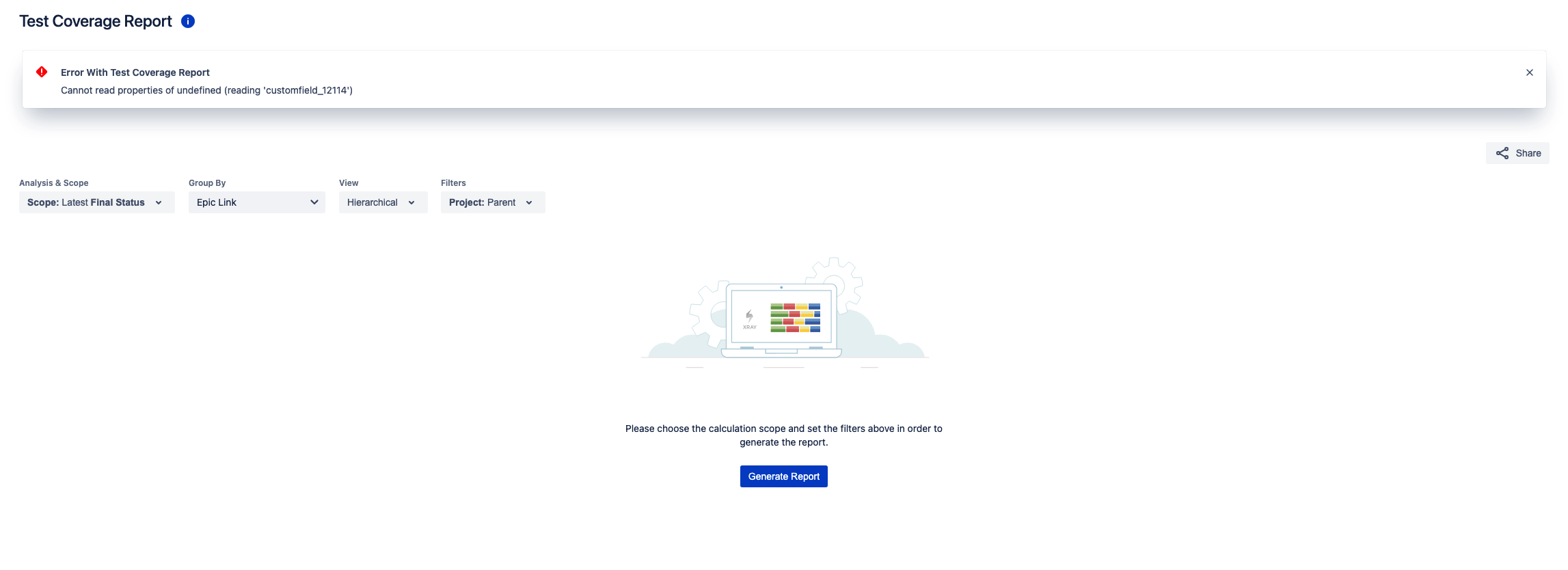
Expected Result
The report should be generated correctly.
