Details
-
Bug
-
Status: Closed
-
 Medium
Medium
-
Resolution: Fixed
-
Xray Cloud - V4.007.001
-
None
Description
Description:
Tests are shown multiple times in the Traceability Report if both the requirements are included in the Filter for Parent-> Child requirements.
Steps to reproduce:
- Create an Epic and add a Story to it.
- Add a Label to the Epic.
- Add the same Label to the Story.
- Create a Test Set and add a Test to it.
- Add the Test Set to the Story's Test Coverage.
- Go to the Traceability Report and filter it by that Label.
- Generate the report.
Expected result:
There should be a traceability tree showing the Epic, the Story and the Test.
Actual result:
The traceability tree shows the Epic and the Story correctly, but the Test is displayed twice (see image below).
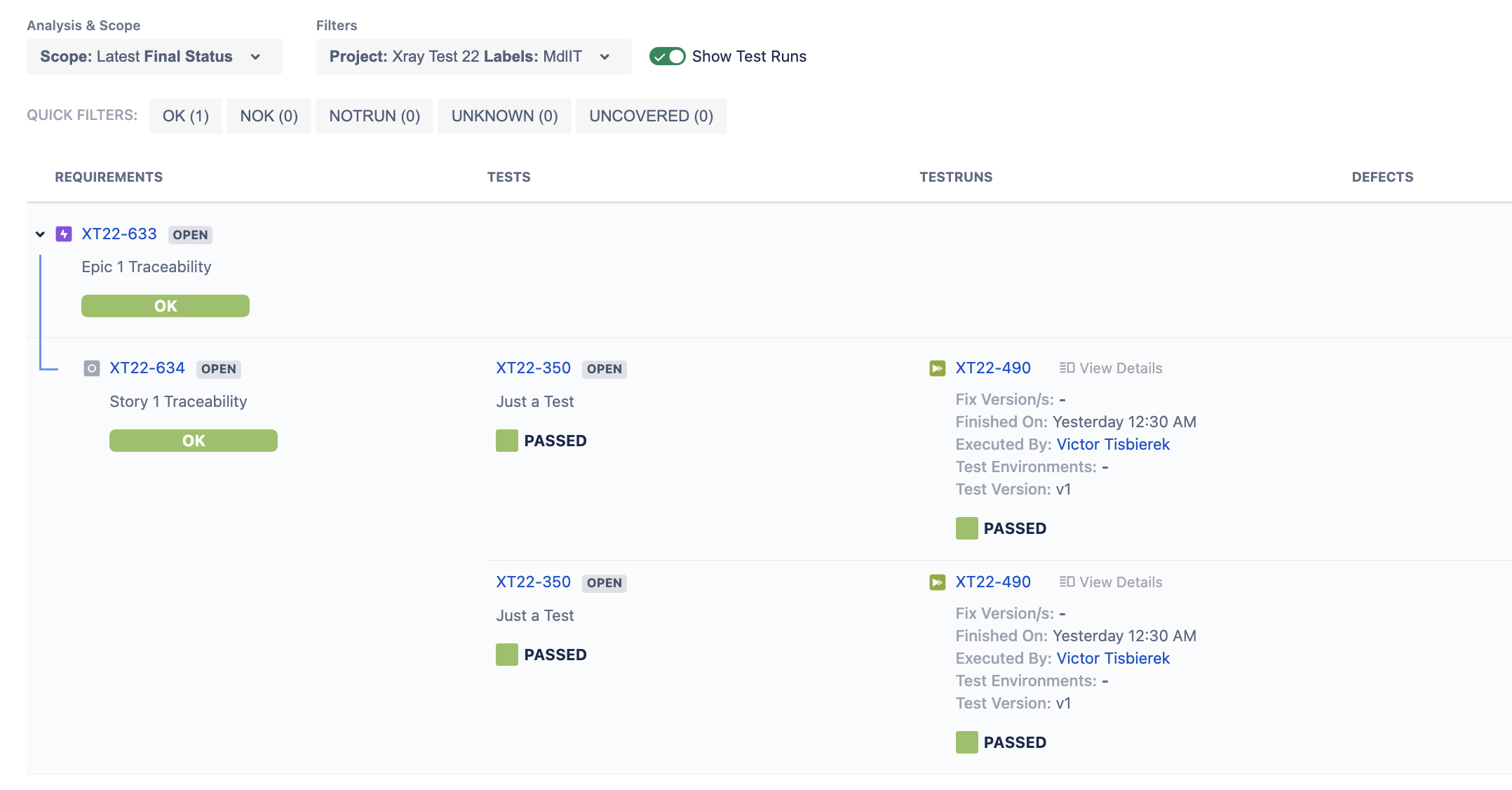
Notes:
- The Epic->Story parent/child relationship must be checked.
- It looks like the issue happens because the report is filtered by Label, and both requirements have the Label. As a result, the associated Test is being displayed twice.
