Details
-
Bug
-
Status: Closed
-
Critical
-
Resolution: Cannot Reproduce
-
Xray Cloud - V4.008.000
-
None
Description
Description
When trying to access the Xray Features -> Enabled Test Case Designer -> Configure page, it stays blank with an error.
How to reproduce
- Go to Jira Settings
- Click on the Apps
- Scroll to Xray and click on the Features tab
- In this page, click on the Configure under the XRAY ENTERPRISE - Enabled Test Case Designer

Actual result/Attachments
The page is displayed in blank with the following error.
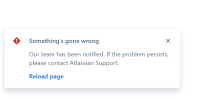
Expected result
It should open the page to check the Test Case Designer configuration.