Details
-
Bug
-
Status: Closed
-
Major
-
Resolution: Not a Problem
-
Xray Cloud - V4.008.002
-
None
Description
Description
When executing steps with the message, "this editor does not support displaying this content," a blank page is generated, blocking any execution. This only happens when you import steps via UI or REST API.
How to reproduce
- Using this CSV to import Steps;
testingcolordash.csv
- the step data that has is causing the issue
- create a test execution
- open the test run
Actual result/Attachments
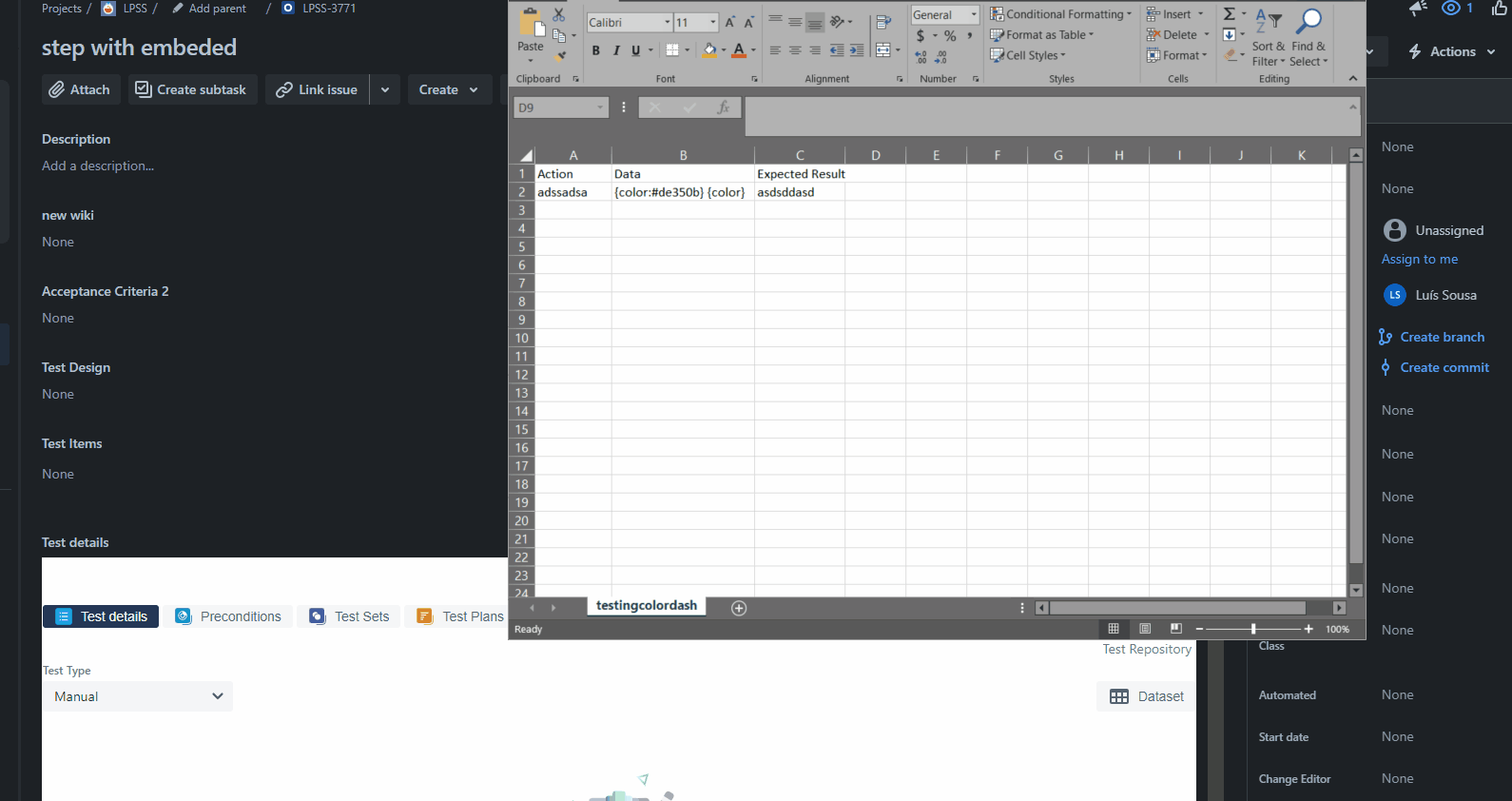
Expected result
It should not generate an unsupported message, and the test should be executed successfully.
Workaround
Delete the content of data by just editing the data step, pressing backspace, and saving. You will need to create a new test execution because the old one is unusable (we cannot access the test run screen option reset/merge)
