Details
-
Bug
-
Status: Closed
-
 Medium
Medium
-
Resolution: Fixed
-
Xray Cloud - V4.8.2-1
-
None
Description
Description
When mapping CSV fields to Jira fields, all Jira field links appear as Inward even though they should be Outward.
Pre-conditions
Have a CSV to import.
How to reproduce
- Go to Test Case Importer
- Select a CSV to import
- Map a CSV field with a Jira field link
Actual result/Attachments
All the Jira field links show with (inwards) even if they are outward
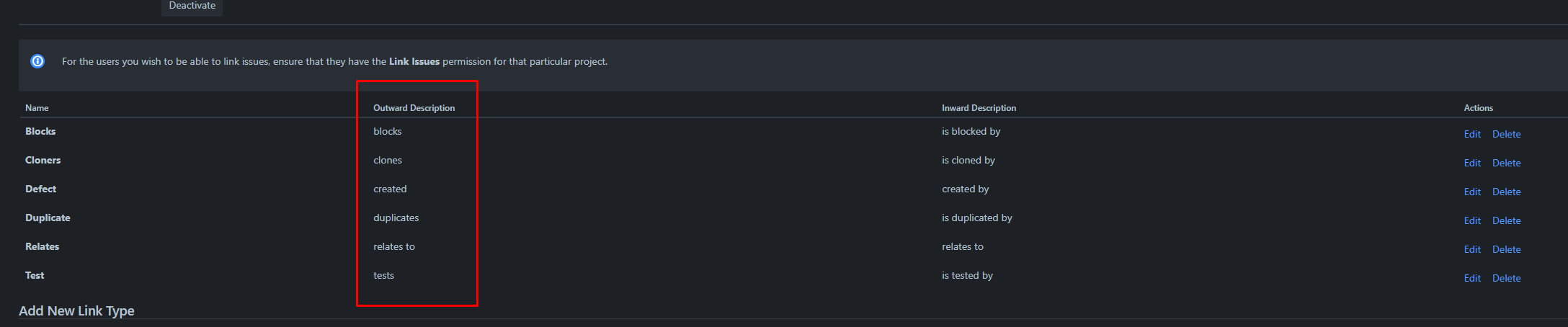
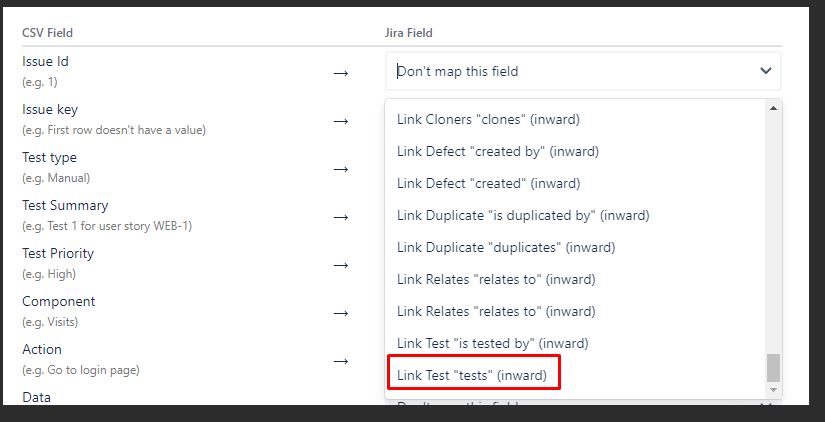
Expected result
Outward links have the (outward) in the field name