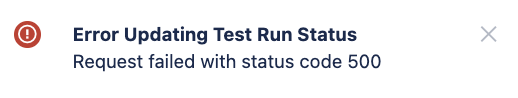Details
-
Bug
-
Status: Closed
-
 Medium
Medium
-
Resolution: Fixed
-
Xray Cloud - V4.8.2-1
-
None
Description
Steps to reproduce:
- Open any Test issue that has a Test Execution associated with it.
- Go to the Test Runs tab under the Test Details section.
- Click on the status of the Test Execution, to open the list of available test statuses.
Expected result:
The list of available test statuses should include only the test statuses that are configured on the Test Statuses screen (Apps > Xray > Test Statuses):
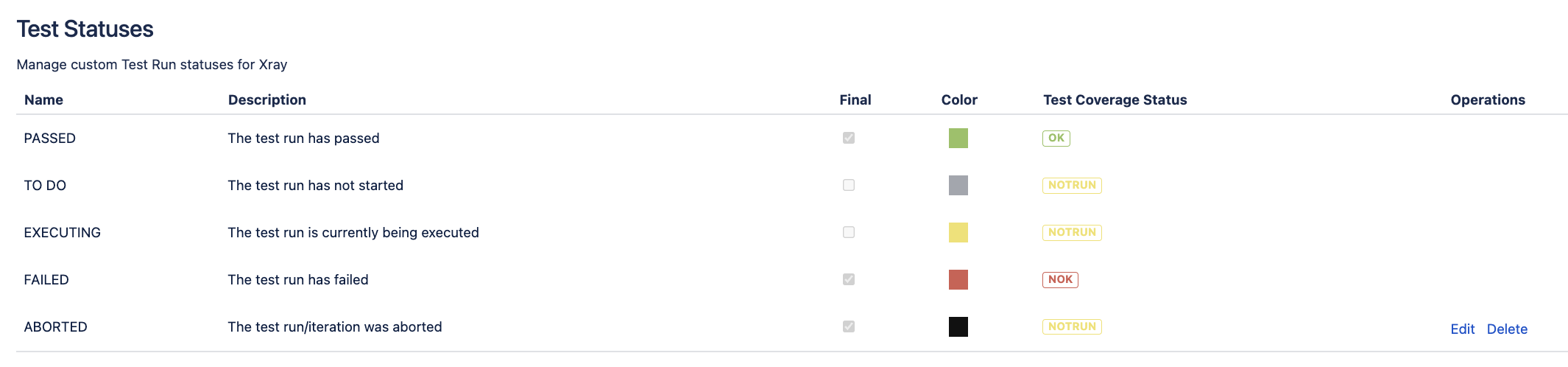
Actual result:
The list of available tests statuses includes one additional "N/A" status, which has the description "Test is not included in coverage".

Additional details:
- This test status seems to be built-in Xray, but should stay hidden.
- It is not accessible through any other screen (like from the Test Execution issue, from the Test Executions tab on a Test Plan issue, or from the execution results screen).
- It is only accessible through the Test Runs tab from a Test issue.
- If you try to change the Test Execution status to this "N/A" status by clicking on it, there is an error 500 (Error updating the Test Run Status, Request failed with status code 500).