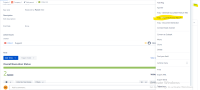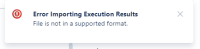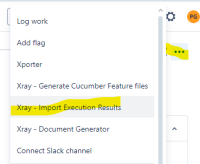Details
-
Bug
-
Status: Closed
-
 Medium
Medium
-
Resolution: Fixed
-
Xray Cloud - V4.8.2-1
-
None
Description
Description:
If the XML results file has a property that includes the symbol %, then, it throws 500 error with "error": "Internal Application Error!"
Pre-conditions:
Create an XML results file that has property value text including % symbol.
Refer to the attachment added to the sample file.
How to reproduce
- Try importing results file via REST API - JUnit XML result
curl -H "Content-Type: text/xml" -X POST -H "Authorization: Bearer $token" --data @"data.xml" https://xray.cloud.getxray.app/api/v1/import/execution/junit?projectKey=XTP
- You can even try to import the file from the UI. Open a Test Execution and click on Import Execution Results.
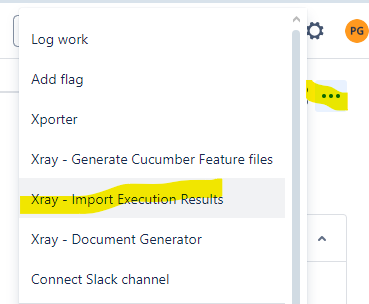
- Select the XML results file
Actual result/Attachments:
Via REST API, there is 500 Status with
"error": "Internal Application Error!"
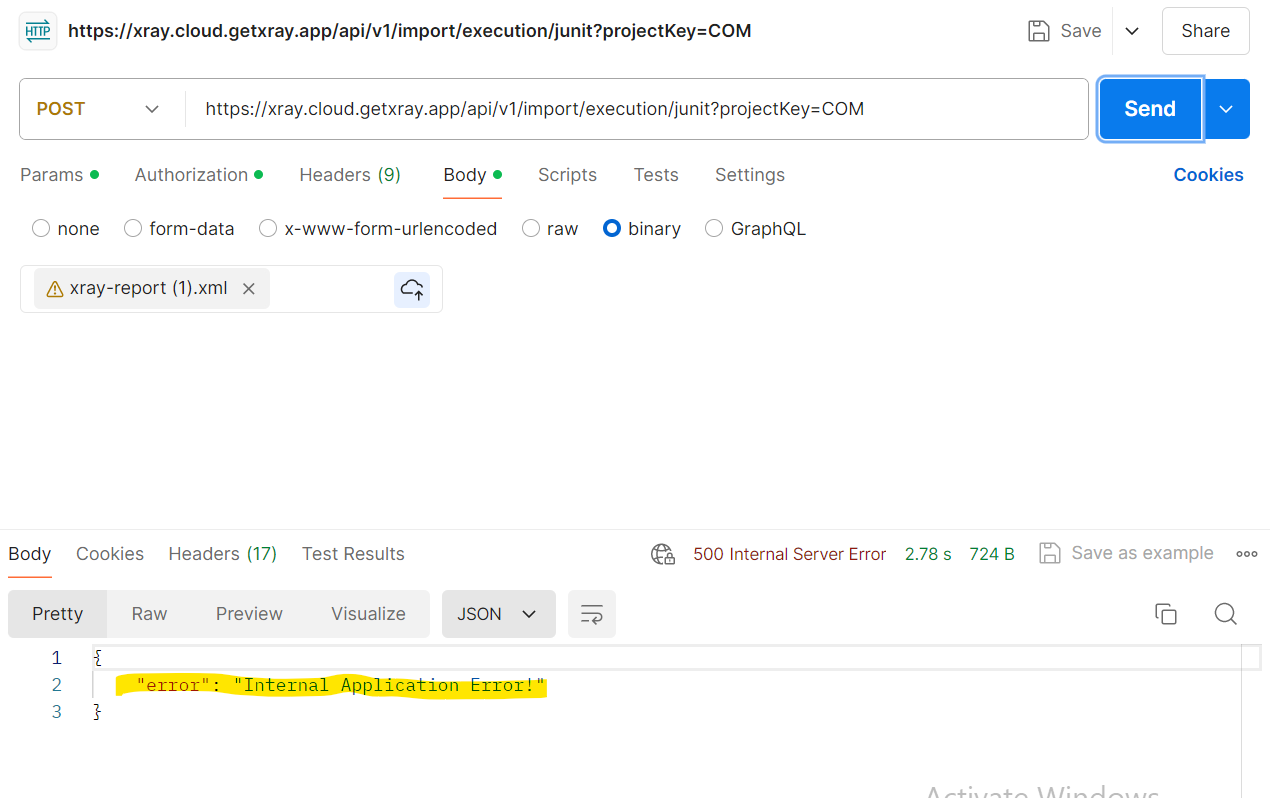
From the UI we see error: Fine not in a Supported format

Expected result:
The results should be imported.
Version
- Xray Cloud 4.8.2-1
Workaround:
Replace the % symbol inside the XML while importing.